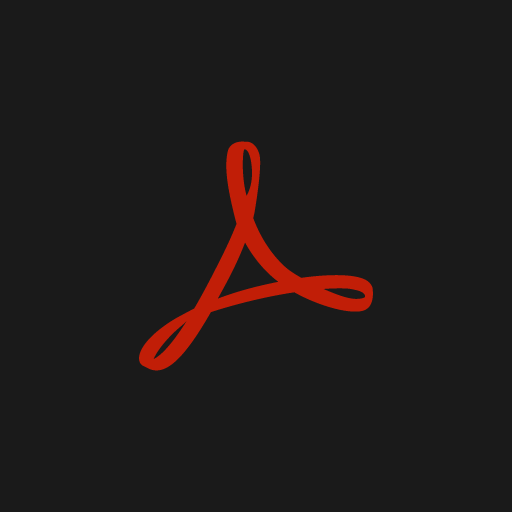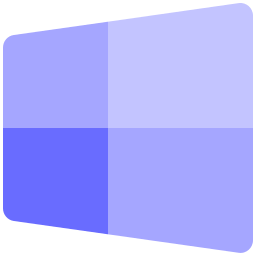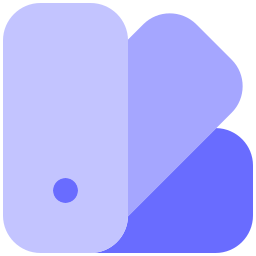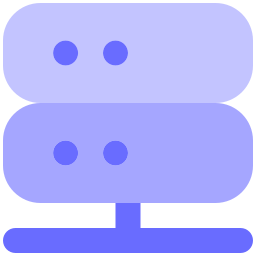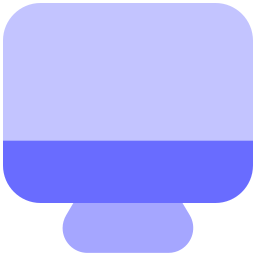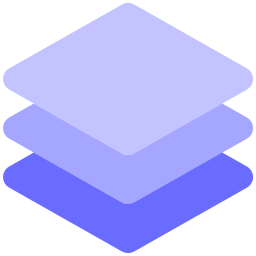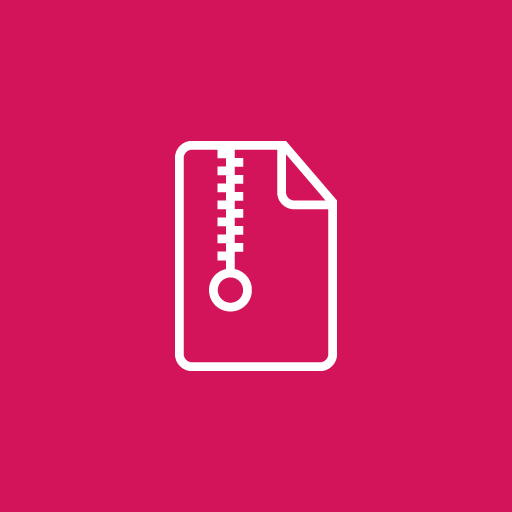HomeGuard Activity Monitor is an advanced parental control and activity monitoring tool for family and child safety online and offline. Once installed HomeGuard will silently and automatically block all pornographic and inappropriate content online and record detailed website activity including time of visit and time spent on each website. Plus a built in keylogger, activity based screenshots, chat and email monitoring and filtering, program/games blocking and time restrictions, the Internet and computer usage time restrictions, email notifications and more. This activity monitor software is virtually impossible to tamper with, it cannot be bypassed using proxy servers and is enclosable and uninstallable unless the administrative password (provided during installation) is used.
HomeGuard Activity Monitor runs silently in the background recording what users do on the internet and offline. Every website visited, the program started, chat message sent and received, keystrokes typed…etc will be recorded in addition to activity based screenshots displayed in gallery view for quickly flipping through many shots and full view for focusing on specific shots. HomeGuard Activity Monitor can also show warnings to users when blocking an activity and can send you notifications by Email when blocking. Plus individual programs usage time limiting and internet usage time limit. HomeGuard is virtually impossible to tamper with, it is enclosable and uninstallable unless the administrative password (provided during installation) is used.
Automatic content filtering of websites, chat messages and email for pornographic or inappropriate content or for a list of words defined by you. Internet content filtering cannot be circumvented by the use of proxy servers, all Internet traffic is filtered regardless of ports or destination, all while keeping the use of CPU and memory to a minimum through the use of advanced search and identification algorithms, thus adding very little to no overhead to computer and Internet speed. Block access to websites in a predefined ‘block’ list. Or allow access only to websites on a ‘allow’ list, blocking all other websites. Recorded details include time spent on each website and which program was used to visit the website. As in content/porn filtering above, the use of proxy servers to defeat websites blocking won’t work.
Take screenshots at predefined intervals and times of day and days of week. By default HomeGuard will take screenshots every 10 minutes everyday but can be set to take screenshots as often as every 2 seconds. It can also take screenshots when a website is visited, a keyword is found, a chat message/instant message or Email is sent or received, a program is started, a file is printed or it can record screenshots of blocked events only. Set the times at which each program can be used and for how long. Or completely block certain programs. This feature is designed with excessive/addictive gaming in mind. Blocked programs cannot be opened by renaming or moving the program, once a program is added to a blocking list its signature is computed and saved and it will be recognized no matter where it is on the hard disk or what its name is.
Quietly record all keystrokes typed including usernames, passwords, chat messages and emails along with the time of typing for each segment, program the keystrokes were typed in and window title at the time of typing. HomeGuard keylogger includes full support for languages using non Latin scripts (Unicode). View words searched for in all search engines and block porn content in search results by enforcing Safesearch.
Set the time of day and/or days of week at which the computer and Internet can be used. Time restrictions cannot be manipulated by changing system time, by default HomeGuard blocks system time changing for all users and you can define a list of users to allow to change time. Record total running time of programs and actual time spent on each program, how many words and characters typed and how many times the mouse was clicked in each program, total bytes sent and received by each program and more.
Web files content type blocking feature is rather radical but can prove useful. Blocks Internet content by type, for example you can bock all online video and flash (e.g. PornHub and the like but also YouTube, Metacafe, Vimeo…etc) other web page elements will still show (unless they were of blocked types too) but all videos will be blank. Use the built in list of types (includes: exe downloads, scripts, videos) or add a custom (MIME) type. Allows monitoring and blocking of individual Internet connections by port and IP addresses. Can be used to block certain Internet protocols (e.g. Peer to peer file sharing.) HomeGuard also attempts to detect protocol type of the connection and will show detailed statistics of the connection’s duration and bandwidth used.
Monitor and optionally block removable devices like USB thumb drives, external hard disks…etc useful for preventing sharing of pornographic files or protecting your computer against viruses and spyware transmitted on thumb drives.
Monitor and block deleting and moving of files and can also monitor printed files and/or block printing altogether. Choose which users to monitor and at what times. By default records older than 30 days will be deleted auto. You can change this as needed or start a clean up at anytime.
- Setup Mode: Silent-Activated
- File Size: 20.5 MB
- Software Info: 64 Bit
- Operating System: 7, 8 & 10; 64 Bit
- Double click on the installer and wait for the installation completed notification or the icon to be appeared on the desktop.
- The software will activate itself with built in crack, no additional cracking or patching needed.
- If it’s not activated please uninstall the previous version, turn off the antivirus and install again.
- If it’s not activated
- During installation, you must set a password to block unwanted access to the software.
- Use “Start Monitoring” or “Stop Monitoring” button to turn it off or on when you need.
- To get reports on email head towards Monitoring Settings>Email Settings and input your email credentials.
- For uninstalling you must use the “Uninstall” button from options, as you won’t find it in Control Panel.
- The software will run on stealth mode, so to open it you need to visit the installation directory:
C:\Program Files\HomeGuard Pro\HomeGuard.exe
Popular Posts
Need a Website?
CyberSpace Digital is here to help you shape your dream. List of services that we offer...
- Web Development
- Graphic Design
- UI/UX Design
- Video Editing
- IG Marketing
- Boosting
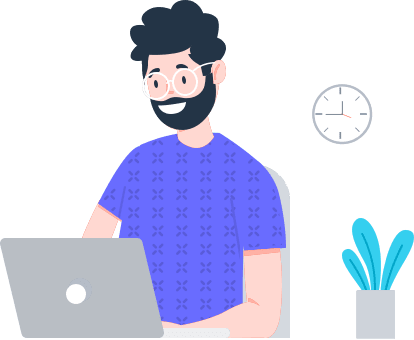
All Categories
Windows
25 Softwares
Graphics
105 Softwares
Web
30 Softwares
Multimedia
56 Softwares
Utilities
49 Softwares
Security
9 Softwares
Miscellaneous
48 Softwares
Essential Posts
Recent Comments
Related Posts
Help us survive!
We have made it easy for you to download and install softwares; most importantly kept everything free! So please help us maintain the site and server by donating whatever you can.
Donate