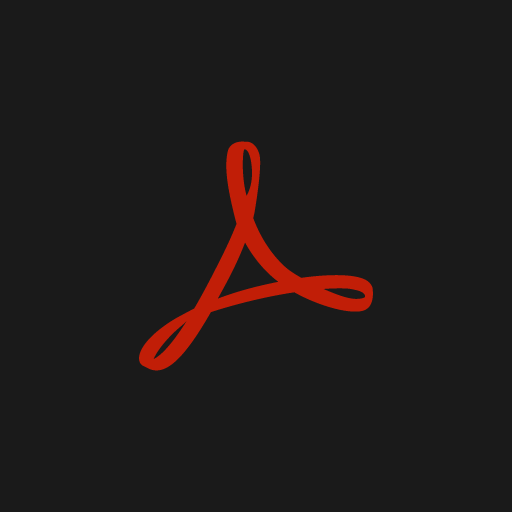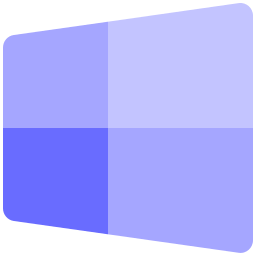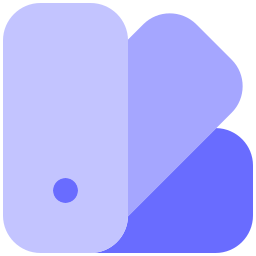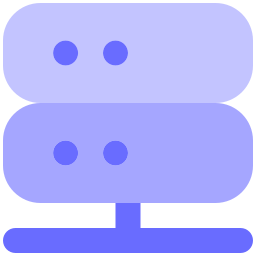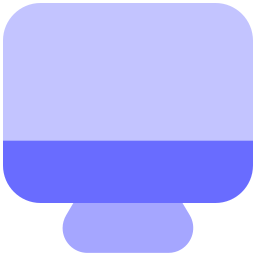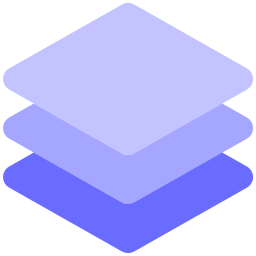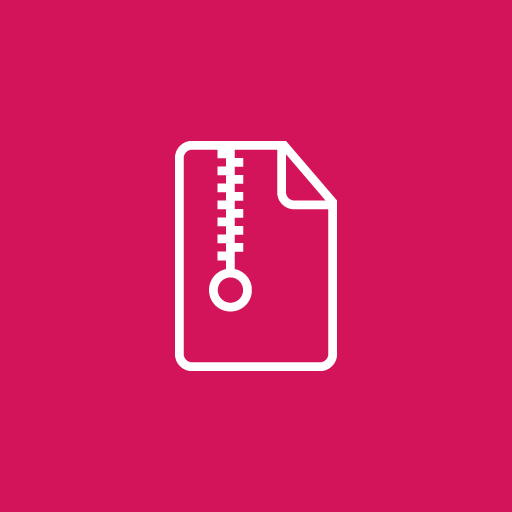Daum PotPlayer is a free Multimedia player that supports a variety of different video codecs and formats. Daum PotPlayer already includes built in codecs, eliminating the need for manual installation. It also supports Digital TV devices, Webcams, Analogs, DXVA, live broadcasts and more. The beautiful interface and smooth operation makes it an unique player.
PotPlayer is an intuitive and a powerful Multimedia player published by Daum written by the same author as The KMPlayer. It’s feature packed, easy to use and provides awesome video and audio quality. Some may call it KMPlayerRedux with more stability and versatility. It feels similar to that of the KMPlayer having the same roots, but it is in active development, releasing around 2 updated versions every week.
Originally a Korean media player, the English version has redesigned the menus and have been almost fully translated. It comes in 2 flavours x86 and x64. PotPlayer truly stands out for supporting a wide variety of formats and having extensive configuration settings. It includes a long list of built-in audio and video codecs that enable you to play almost any media format you can dream about.
PotPlayer has a simple and sleek interface though not mind-blowing and has high quality playback. The player is light on system resources and has a very fast startup. Seeking through the video at any rate produced no blurriness. It includes ffdshow and some other stuff to connect to a Korean-only video/chat network. It is embedded with all the new decoders and filters. PotPlayer supports GPU acceleration and post-processing. It comes with hardware assisted decoders and when it comes to HD video playback, it uses the video card installed on the system to decode the video stream, hence this reduces CPU utilization, making the playback smooth no matter what the quality and size of the file are.
A key feature of PotPlayer is that it supports seamless media playback where upto 1000 files can be loaded and played back to back. Advanced users can knock themselves out by using their own filters and decoders, tweaking advanced video processing settings and more. Other features include support for all modern video and audio formats, WebCam/Analog/Digital TV devices support, built in DXVA video codecs, capture a screenshot or even record the file currently being played, powerful A-B repeat, automatic playback of similar files in a folder, live broadcasting, support for madVR /HR/EVR (latest video renderers) and Reclock, auto-resume on the last 200 played files, shutdown the computer when done, has fully configurable XML skin files and also a D3D exclusive mode. This comprehensive media player also supports TV channels, extensive list of subtitle file types, fonts, color, position and encoding types. The Player is easily customizable by color themes, logos and includes a large number of skins.
Anyone who loved using KMPlayer (but that’s optional :-)), our previous best pick, would be impressed with the refined work of Young Hee. He minimized the startup time and the resource consumption, instant playback resume after seeking and added a few more features, increased the stability and versatility quotient and finally cutely naming it PotPlayer. As the development cycle of KMPlayer is becoming longer, updates only being sporadically released and if one comes out only minor fixes getting implemented, including toolbar installations, dated video renderers & codec filters, PotPlayer gets instant nod as the top pick.
In the end, DaumPotPlayer can be summarized as a smooth player, with various supported formats and innovative features that, in the end, offer an enjoyable experience.
- Setup Mode: Silent
- File Size: 79.2 MB
- Software Info: 32 & 64 Bit
- Operating System: 7, 8 & 10; 32 & 64 Bit
- Double click on the installer and wait for the installation completed notification or the icon to be appeared on the desktop.
- It’s a silent software, no user interaction needed.
- If the installation gets blocked, turn off the antivirus and install again.
- New theme will get installed and some handy tweaks will be added.
- Few skins have been added and the default skin has been changed.
Popular Posts
Need a Website?
CyberSpace Digital is here to help you shape your dream. List of services that we offer...
- Web Development
- Graphic Design
- UI/UX Design
- Video Editing
- IG Marketing
- Boosting
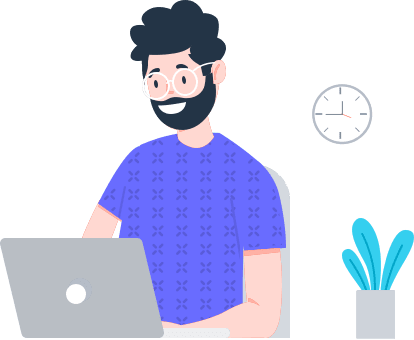
All Categories
Windows
25 Softwares
Graphics
105 Softwares
Web
30 Softwares
Multimedia
56 Softwares
Utilities
49 Softwares
Security
9 Softwares
Miscellaneous
48 Softwares
Essential Posts
Recent Comments
Related Posts
Help us survive!
We have made it easy for you to download and install softwares; most importantly kept everything free! So please help us maintain the site and server by donating whatever you can.
Donate