Microsoft Office is powered by the cloud so you can access your documents anytime, anywhere, and on any device. It’s unmistakably Office – but thoughtfully designed to take advantage of the unique features of the Windows. Microsoft Office is an office suite of desktop applications, servers and services for the Microsoft Windows and Mac OS X operating systems, introduced by Microsoft. The new Microsoft Office includes updated versions of Word, Excel, PowerPoint, OneNote and Outlook and the moment you open any one of the apps, you’ll immediately feel the difference. A refreshed task pane interface makes positioning, resizing, or rotating graphics easy so you can create exactly the layout you want. And new themes and styles help you pull it all together to produce stunning, professional documents.
Get hold of Microsoft Office 2019 and you’ve got the most powerful office applications at your fingertips: Word, Excel and PowerPoint offer a level of depth and control that you don’t get from the likes of Google Docs or open source office alternatives.
Word – Able to ace any kind of word processing job, Word is equally comfortable drafting letters, wrangling huge essays, or whipping up quick newsletters. Despite its wealth of features and tools, the app manages to still come across as accessible and intuitive, thanks to that Ribbon interface. Even after 30 years, this remains the word processor to beat.
Excel – Packed with functions, no other spreadsheet program really comes close to Excel in terms of advanced capabilities. New features have been thin on the ground in recent years, but that’s only because it already has everything you’re going to need – from crunching the numbers on the annual budget to organizing the tea rota.
PowerPoint – The all-powerful presentation tool gets some new tricks in Office 2019, including support for advancing slides with Bluetooth pens, a new zoom interface for jumping between slides, and a cool morph transition. It might not be as lean as some of its newer rivals (like Google Slides) but it’s hard to beat in terms of overall capabilities.
Outlook – The one email, calendar, contacts and tasks application to rule them all, Outlook continues to impress, though like Excel it hasn’t been blessed with many upgrades in recent years. Still, it’s guaranteed to do a fine job of managing your emails across multiple accounts, and now features a new Focused inbox for your most important messages only.
Access – Microsoft’s venerable database application is still available to you when you pick up an Office 2019 purchase, should you have a need for it, and the app remains as solid and dependable as ever. New in this version are some improved chart types, support for a handful of new data types, and accessibility upgrades as well, but nothing major.
Note that Microsoft hasn’t included OneNote in the Office 2019 package, though you can choose to install the 2016 version if you want to. Instead, Microsoft is pushing users towards the Windows 10 OneNote app (universally available to everyone), which should be enough to take care of all your note-taking needs.
In terms of features and capabilities, the likes of Word, Excel and PowerPoint are still hard to touch. However, the cloud-based features and regular updates of Office 365 are well worth considering for your business needs, even if you do have to fork out money to Microsoft every month.
If you are going to pay a monthly fee, G Suite is also a strong contender for your cash. Its apps aren’t quite as powerful as Microsoft’s, but they’re slick and fast, and built with the web in mind. They might suit you better if you need speed and simplicity rather than a long list of features that you’re never going to use.
It really all comes down to you and the needs of your business. If you work on a single computer, with not much need for sharing and collaborating on documents, then Office 2019 remains hard to beat – you can make your single payment, get your software installed, and then you’re set for years to come.
- Version: 16.0.13029.20344
- Setup Mode: Pre-Activated
- File Size: 1.95 GB & 2.25 GB
- Software Info: 32 & 64 Bit
- Operating System: 10; 32 & 64 Bit
- Uninstall any previous Microsoft Office version from the “Control Panel”.
- Open the software and press “Install Office” and wait for it to finish.
- After installation close the software and use it as usual, no activation required.
- It may require a restart to perform the activation successfully.
- Only Volume edition can be activated, so better not to touch any settings from the left side.
- You can add or remove products to be installed by checking or unchecking the boxes from the right side, eg. OneNote, Outlook, Project, Visio.
- All products are Professional Plus editions. Skype for Business & OneDrive for Business have been renamed to Skype & OneDrive.
- To set a default paper size go to “Layout” tab, then “Size” and from “More Paper Sizes” choose “Paper Size: A4” and press “Set as Default” and lastly “Yes”.
Comments 19
Prodip Naidu
Initial 3 years agoPlease upload 2019 activator
Replying to Prodip Naidu
You must Login first.
Asif Pial
Initial 3 years agoAmar speed 70mbps but apnader server theke maximum 20mbps pai kindly server up koren othoba bdix connect koren
Replying to Asif Pial
You must Login first.
Md. Harun Ar Rashid
Initial 3 years agoDownload speed from server is very slow….even using IDM
Replying to Md. Harun Ar Rashid
You must Login first.
Admin
Initial 3 years agoCan you post on our Facebook group so that we can serve you better?
Replying to Admin
You must Login first.
Abrar Al Amin
Initial 3 years agoHi,
I have installed office 2019, 64 bit version. But it showing product activation failed,
Replying to Abrar Al Amin
You must Login first.
Abrar Al Amin
Initial 3 years agoAfter the restart, it’s working fine.
Replying to Abrar Al Amin
You must Login first.
mo
Initial 4 years agoapologize again, only office 2019 x32 doesn’t work, the others work great, great job guys, best regards
Replying to mo
You must Login first.
mo
Initial 4 years agohello again, I have to apologize, the new office 2019 x64 works, but only this one, I have three laptops and different windows on them, I use Cyber Space, gen2 or TeamOS compilations, best regards
Replying to mo
You must Login first.
mo
Initial 4 years agohi guys, the office doesn’t work for me, 2013, 2016, 2019 – none. always the same error code: 30068-44, thanks.
Replying to mo
You must Login first.
Admin
Initial 4 years agoI guess there’s something wrong with your Windows. May be previous installation got messed up. Cause the main problem I had was with 2019. Others would still install just fine. But now we have a proper 2019 which fixed all the problems for the people who were facing issues according to our facebook group post. So you should refresh your OS I guess.
Replying to Admin
You must Login first.
Saddam Hosen
Initial 4 years agoOffice 2007 ta hobe?
Replying to Saddam Hosen
You must Login first.
Admin
Initial 4 years agoOffice 2007 has compatibility issue with the newer offices, so it’s not recommended. Use Office 2010.
Replying to Admin
You must Login first.
YAROSLAV BERGER
Initial 4 years agoInstalled but failed to activate….
Replying to YAROSLAV BERGER
You must Login first.
YAROSLAV BERGER
Initial 4 years agox86 version was ok
Replying to YAROSLAV BERGER
You must Login first.
Admin
Initial 4 years agoYes I can confirm that there is a problem with the x64. Will look into it.
Replying to Admin
You must Login first.
Admin
Initial 4 years agoNew fixed version uploaded. Should be good to go.
Replying to Admin
You must Login first.
AKHTAR HOSSAIN
Initial 4 years agolink is not activate yet?
Replying to AKHTAR HOSSAIN
You must Login first.
Admin
Initial 4 years agoThat was just a dummy post while launching the site. Check now.
Replying to Admin
You must Login first.
Write a Comment
Popular Posts
Need a Website?
CyberSpace Digital is here to help you shape your dream. List of services that we offer...
- Web Development
- Graphic Design
- UI/UX Design
- Video Editing
- IG Marketing
- Boosting
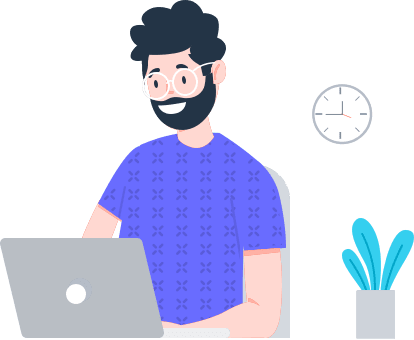
All Categories
Windows
25 Softwares
Graphics
105 Softwares
Web
30 Softwares
Multimedia
56 Softwares
Utilities
49 Softwares
Security
9 Softwares
Miscellaneous
48 Softwares
Essential Posts
Recent Comments
Related Posts
Help us survive!
We have made it easy for you to download and install softwares; most importantly kept everything free! So please help us maintain the site and server by donating whatever you can.
Donate



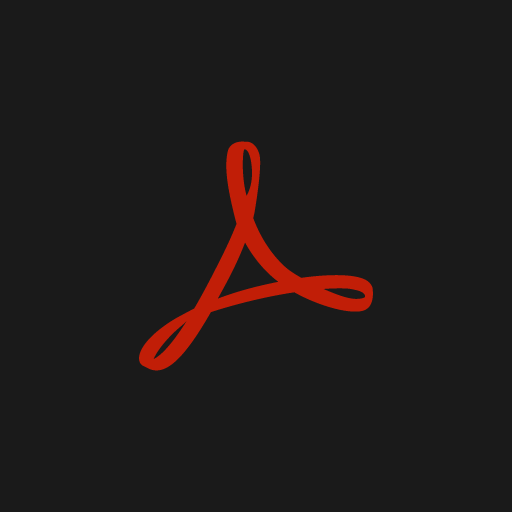




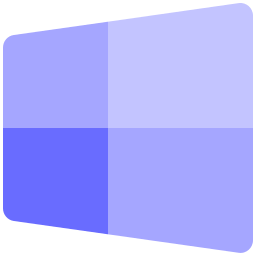
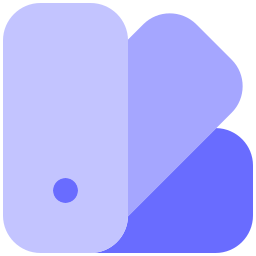
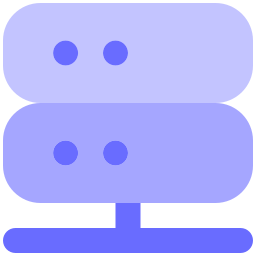

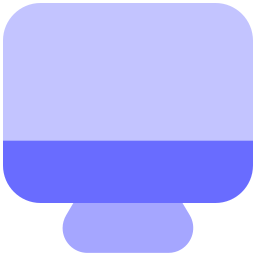

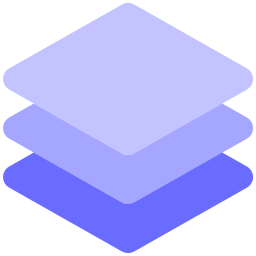




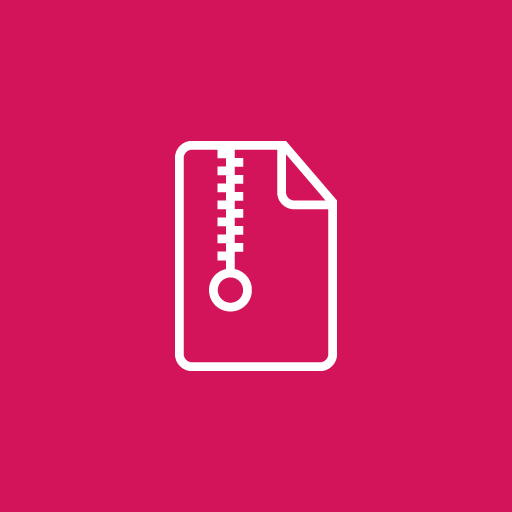



Sm akash
Initial 2 years agoNot showing any Download option
Replying to Sm akash
You must Login first.