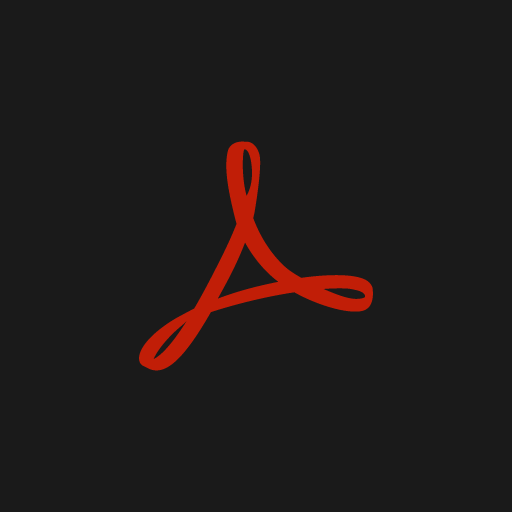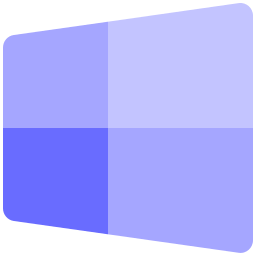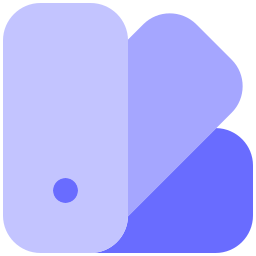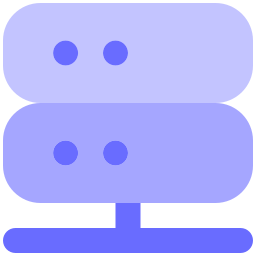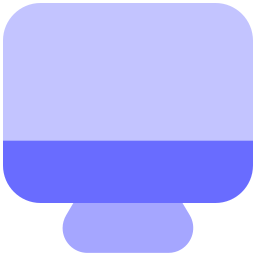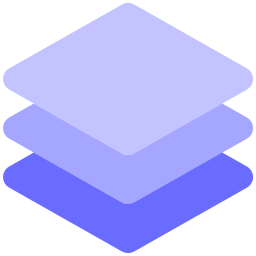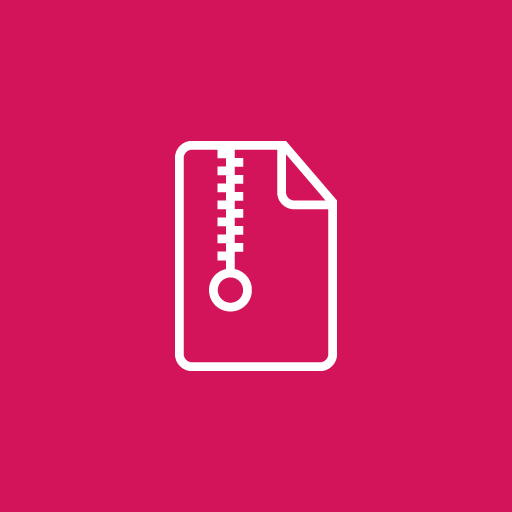Integrated with up to date uninstall technology, IObit Uninstaller helps you remove unwanted programs and browser plug-ins/toolbars easily even when Windows “Add or Remove Programs” fails. The newly added Win Apps Module even helps you uninstall the pre-installed Win apps. Not only just remove applications by the programs’ build-in uninstall, it also scans and removes all leftovers easily and thoroughly with Powerful Scan. Download IObit Uninstalller today and uninstall and remove unwanted programs and folders from your Windows PC.
Keep the programs installed on your computer up to date and eliminate unneeded browser extensions. Select multiple solutions and uninstall or force uninstall them all at once to permanently remove from your PC. Create restore points to get back the programs you uninstalled by accident.
Though apps and programs usually come with their own uninstallation file, this is usually programmed to leave behind certain key files and registry entries that can be a real nuisance in the future. If you really want to get rid of a program and all its associated files, you will need a tool like IObit Uninstaller, which will perform both the removal and the clean-up procedures in one single step and in the most automated way possible.
That is one of the beauties of this long-trusted utility – the other is the option to uninstall more than one program at a time. The combination of both is mainly what has made IObit Uninstaller to stay year after year among the top 3 of any serious lists of uninstalling tools. The program not only has an attractive dark-colored interface (an IObit classic!) but it is also easy to start working with and – most importantly – efficient. The only drawback is that because not all programs like to be uninstalled automatically without trying to lure you back with a more attractive offer, the batch uninstallation process may be interrupted at times by unwanted visits to developers’ websites or by dialog boxes that require you to state officially that you do want to uninstall that app. Therefore, you are advised to remain by your computer when uninstalling more than one tool, just to make sure that the entire process runs smoothly and without further interruptions.
The program not only removes all unwanted files when uninstalling an existing app or program, but it also can scan your drives looking for leftover files left by other uninstallers in the past and remove them for you. Other extra features include an Install Monitor, which logs all system changes that take place during a new installation process to improve its efficiency when you decide to uninstall it, and the possibility to remove any pre-installed Windows Apps from Win 10.
IObit Uninstaller does remove all registry entries, traces, and leftover files that tend to litter your hard drive with empty and/or unwanted folders, logs, etc. Not all system maintenance tools, even many of those designed exclusively to remove programs and files, can boast of that level of efficiency. The program is completely free to use, but you can always upgrade to its commercial PRO version to add the option to remove stubborn programs and malicious plug-ins to its already extensive functionality, to name just some of its extra features.
- Setup Mode: Silent-Activated
- File Size: 27.03 MB
- Software Info: 32 Bit
- Operating System: 7, 8, 10 & 11; 32 & 64 Bit
- Double click on the installer and wait for the installation completed notification or the icon to be appeared on the desktop.
- The software will activate itself with built in crack, no additional cracking or patching needed.
- If it’s not activated please uninstall the previous version, turn off the antivirus and install again.
- If the crack gets deleted the software will become free. So will have to reinstall and add this location to your antivirus exclusion list:
For 32 Bit: C:\Program Files\IObit\IObit Uninstaller\
For 64 Bit: C:\Program Files (x86)\IObit\IObit Uninstaller\
- You can select multiple software to be uninstalled at once.
- Put a tick mark on “Automatically remove residual files” to delete the leftover files after uninstallation.
Popular Posts
Need a Website?
CyberSpace Digital is here to help you shape your dream. List of services that we offer...
- Web Development
- Graphic Design
- UI/UX Design
- Video Editing
- IG Marketing
- Boosting
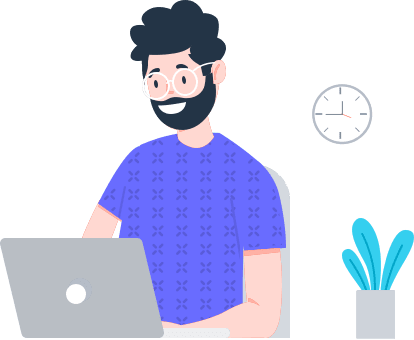
All Categories
Windows
25 Softwares
Graphics
105 Softwares
Web
30 Softwares
Multimedia
56 Softwares
Utilities
49 Softwares
Security
9 Softwares
Miscellaneous
48 Softwares
Essential Posts
Recent Comments
Related Posts
Help us survive!
We have made it easy for you to download and install softwares; most importantly kept everything free! So please help us maintain the site and server by donating whatever you can.
Donate