Create optimized video for any screen size and resolution with Adobe Media Encoder CC. Your go-to application for all media processing. Ingest, transcode, create proxies, and output any format you can imagine. This powerful media management tool allows you to work with media in a unified way across applications. Tight integration with Adobe Premiere Pro CC, After Effects CC, and other applications provides a seamless workflow.
At a time when converting between video file formats can turn out to be tedious and overly time-consuming, getting the right tool for the job becomes a top priority. So many tools are out there in the market but only the best can give you the satisfaction you are looking for. Adobe has taken this into consideration to bring you Adobe Media Encoder which is a very reliable solution on the process to transform video files. It happens to be the perfect video encoder that will enable you to deliver output that is guaranteed to be playable on almost any device depending on the output format you choose if you are not after device-specific options.
However, even with a boatload of features, not being able to know how to go about the actual process can be a real setback. That is why great attention has been drawn towards this article as it offers you a tutorial on how to easily and efficiently realize successful video conversions with Adobe Media Encoder. Whether you are an expert or a novice when it comes to converting video files, the guide provided here will surely kick the ball out of the park for you in a very convenient way. Enough with the introduction, let us now get down to the task at hand.
This program is pretty bulky and thus you should be patient during the installation process although at the same time it shouldn’t take ages to complete. With the installation process done, fire up the software in readiness for the process to encode video files. When Adobe Media Encoder is up and running, you should be looking at an interface like this one.
Adding files is pretty easy when working with Adobe Media Encoder. On the top right window, hit the “+” icon as indicated below to import files or optionally drag and drop files on to the queue area demarcated with a green rectangle for the ultimate convenience. On this window still, you also have the option to handle watch folders and even employ hardware acceleration to speed up the video conversion process.
The kind of format you want will greatly be influenced by where the final file will be played. For instance, you can opt to have MP4 as the output format as it is playable on almost any device. At the same time, a quality preset like H.264 is perfect as it supports all devices. You get to do that on the area referenced below and is found on the bottom left side of the interface. Therefore, pick the combination that augurs the best with you and continue.
This step just requires you to define the directory where the video files that you convert will and Adobe Media Encoder lets you do exactly that by clicking on the labeled area so that you can make the necessary changes. Clicking on that area will open a dialog box for you to pick a different folder in case you are not ok with the default one.
By now, you have everything set and the only thing left is to just click on one button. By hitting the green play button referenced below, you will have started the actual journey towards your preferred kind of video format. Depending on the file size or the number of files, the process should not take long considering that you enabled the use of hardware acceleration.
Adobe Media Encoder has come to make a good name for itself as the all media processing software and the kind of medial management options it opens you up to, are definitely guaranteed to give you that feel of a unified process. You are offered a wide range of general and device-specific output formats so that you can handle almost any kind of video conversion that falls your way. It also brings you automation on another level by letting you define watch folders that are monitored for files coming in. better yet, it can be integrated with other Adobe products so that you can enjoy a seamless process at the end of the day. You can rest assured of expedited video conversions that do not compromise on the quality.
- Version: 2022
- Setup Mode: Pre-Activated
- File Size: 1.02 GB
- Software Info: 64 Bit
- Operating System: 10 & 11; 64 Bit
- Double click on the installer and wait for the installation completed notification.
- The software will activate itself with built in crack, no additional cracking or patching needed.
- It it’s not activated please uninstall the previous version; turn off the antivirus and install again.
- After installation use it from the start menu.
- For frequent use pin it to the start menu or taskbar.
Popular Posts
Need a Website?
CyberSpace Digital is here to help you shape your dream. List of services that we offer...
- Web Development
- Graphic Design
- UI/UX Design
- Video Editing
- IG Marketing
- Boosting
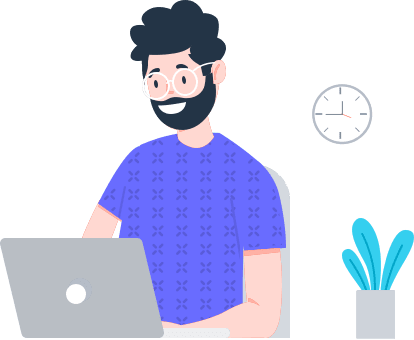
All Categories
Windows
25 Softwares
Graphics
105 Softwares
Web
30 Softwares
Multimedia
56 Softwares
Utilities
49 Softwares
Security
9 Softwares
Miscellaneous
48 Softwares
Essential Posts
Recent Comments
Related Posts
Help us survive!
We have made it easy for you to download and install softwares; most importantly kept everything free! So please help us maintain the site and server by donating whatever you can.
Donate



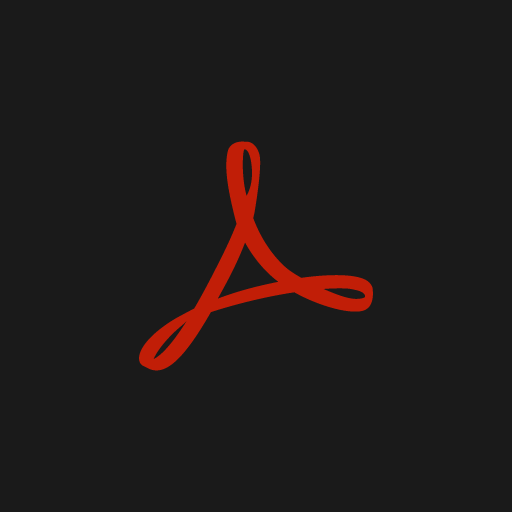





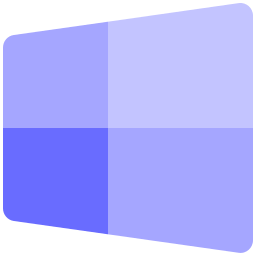
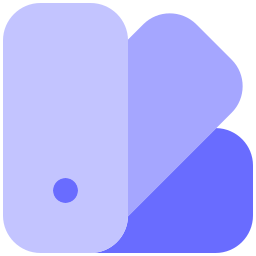
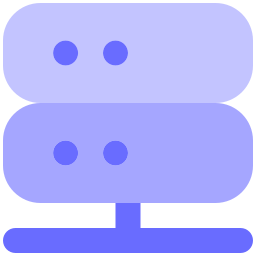

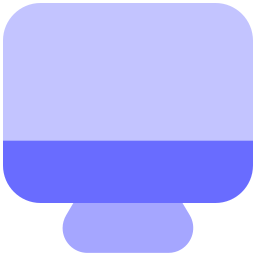

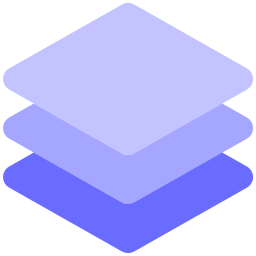




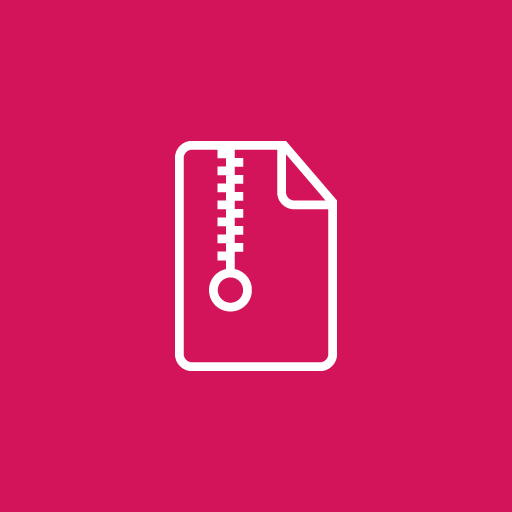




MD ZAHID HASAN
22.2 2 years agohi
Replying to MD ZAHID HASAN
You must Login first.