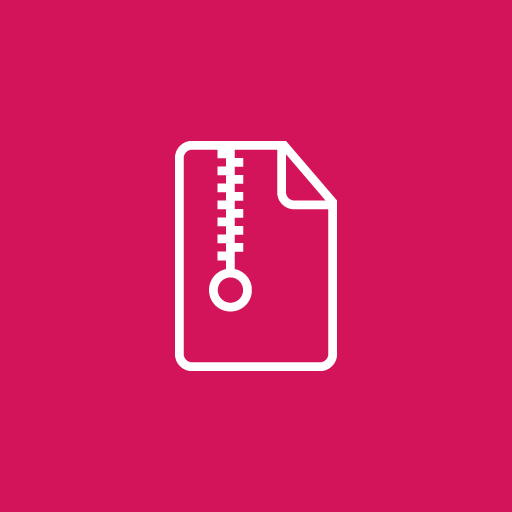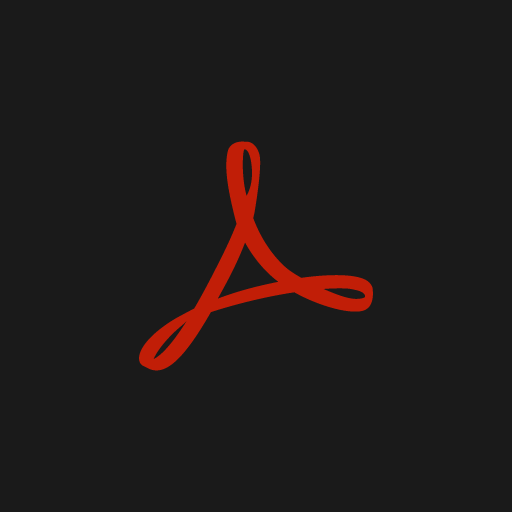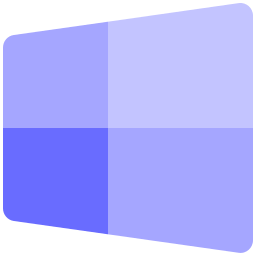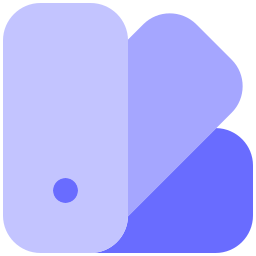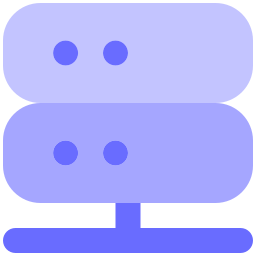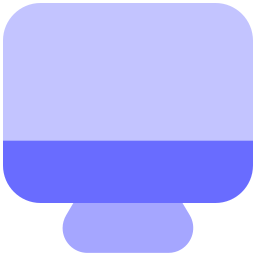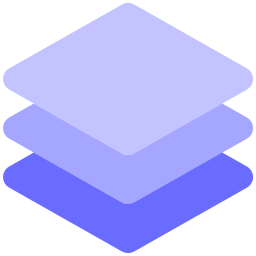WinRAR can backup your data and reduce the size of email attachments, decompress RAR, ZIP and other files downloaded from Internet and create new archives in RAR and ZIP file format. WinRAR’s main features are very strong general and multimedia compression, solid compression, archive protection from damage, processing of ZIP and other non-RAR archives, scanning archives for viruses, programmable self-extracting archives(SFX), authenticity verification, NTFS and Unicode support, strong AES encryption, support of multivolume archives, command line and graphical interface, drag-and-drop facility, wizard interface, theme support, folder tree panel, multithread support and Windows x64 shell integration. WinRAR provides complete support for RAR and ZIP archives and is able to unpack and convert CAB, ARJ, LZH, TAR, GZ, ACE, UUE, BZ2, JAR, ISO, Z, 7-Zip archives.
WinRAR is a very popular tool among computer users. It compresses or decompresses various types of files and folders. It is a very small sized tool that occupies only 2 MB of system memory. It was developed by Eugene Roshal in April 1995 and since then it has been working efficiently. Different versions have been introduced with latest updates to add more features and advancements. Its latest version has been released recently to increase its performance, capabilities, compatibility and speed.
Some files and folders are very large and occupy too much space. They can cause problems if you have low memory space on your PC or when you want to send those large files to your friends via Email, USB, Bluetooth or other file sharing techniques. Compressing a file reduces its size without damaging the original content. When you decompress it, it will be restored to its original size. This technique helps you save disk space and perform file sharing in a shorter amount of time.
Different updates of WinRAR software have been released from time to time to make it compatible with different operating systems. It can work with Windows (XP and later versions), Linux, Mac, FreeBSD and DOS Operating Systems. For mobile based Android OS, another version of this tool has been introduced with the name “RAR for Android”. The software supports many different file formats including RAR, ZIP, TAR, Z, 7-ZIP, CAB, ARJ, GZip, ACE, LZH, EXE, BZ2 and a few others.
WinRAR is mainly used to compress or decompress file and folders. It makes sure that the files are being packed in an appropriate manner and while unpacking there will not be any errors in them. It can compress large files too very quickly. It also offers support for NTFS file systems. You can use it in 41 different languages to read the instructions and options in the language that you can easily understand. It has a simple interface with the facility to use both mouse and keyboard for selecting options.
WinRAR can be used without any difficulty. All you need to do is to right click the file or folder that you want to compress and choose the most suitable option from available ones i.e. Add to archive, Add to File.rar, Compress and Email and Compress to File.rar and Email. For decompression, right click the compressed file and you will see a list of options. These options include Extract files, Extract here and Open with WinRAR. You can extract all the files to any location or see the files present in folder.
WinRAR is a popular tool for file compression and for restoring them to original size. It is a paid product that you can try free for 40 days before purchasing the license. It is compatible with a wide range of file formats and performs the required operations in a safe way at fast speed. Its simple screen options make it easy to use by beginners but advanced users are sometimes not much happy with it due to its simplicity.
- Setup Mode: Silent-Activated
- File Size: 8.74 MB
- Software Info: 32 & 64 Bit
- Operating System: 7, 8, 10 & 11; 32 & 64 Bit
- Double click on the installer and wait for the installation completed notification or the icon to be appeared on the desktop.
- The software will activate itself with built in crack, no additional cracking or patching needed.
- If it’s not activated please uninstall the previous version, turn off the antivirus and install again.
- Lot of new themes have been added.
- Right click and select “Extract Here” or “Extract to…” for extracting on your desired location. Select “Add to Archive” for Zipping.
- You can browse without extracting. Antivirus normally doesn’t scan Zip files. So better to not extract if you want to keep the cracks and patches.
Popular Posts
Need a Website?
CyberSpace Digital is here to help you shape your dream. List of services that we offer...
- Web Development
- Graphic Design
- UI/UX Design
- Video Editing
- IG Marketing
- Boosting
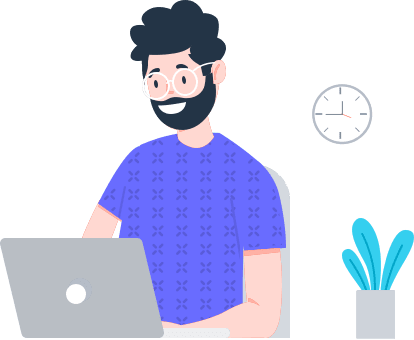
All Categories
Windows
25 Softwares
Graphics
105 Softwares
Web
30 Softwares
Multimedia
56 Softwares
Utilities
49 Softwares
Security
9 Softwares
Miscellaneous
48 Softwares
Essential Posts
Recent Comments
Related Posts
Help us survive!
We have made it easy for you to download and install softwares; most importantly kept everything free! So please help us maintain the site and server by donating whatever you can.
Donate