Filmora is an all-in-one home video editing production software that has powerful functionality and a fully stacked feature set. Filmora is a solid app that gives you the features and styles that have been previously only available to professional film makers that have a certain level of experience and the expensive applications to match. Filmora has a simple drag and drop interface, which gives you the freedom to be artistic with the story that you want to create. Wondershare Filmora is a great video editor for Windows!
Filmora sports a clear and pleasing user interface, though it’s not well-suited for touch-screen use. You can switch between black and light-gray window borders; I prefer the dark option. When you first fire up Filmora, you get four entry points into four editing modes, and their names give an indication of the program’s focus: Action Cam, Full Feature, Instant Cutter, and Easy Mode. Unfortunately, you can’t switch to one of the other modes after entering one; you have to restart the application.
The Action Cam mode shows the tools most commonly needed by that genre, in a sensible workflow consisting of Fix, Speed, and Color. Fix tools include lens fisheye correction, stabilization, and denoise. Speed, of course, lets you apply freeze frames, speedups, slowdowns, and repeats. Color includes not only saturation, tint, and temperature, but also lighting adjustments for brightness and contrast.
You can only import one file at a time, unfortunately, and in fact, the Action Cam mode only lets you work with one clip at a time: there’s no joining or even trimming of clips. The tool is really just about adjusting a clip’s look. I tested on some wide 1080p footage from a GoPro Hero 3, and unnaturally curved edges were indeed straightened out. The app also had no trouble importing some 4K footage from my iPhone 6s. Content from the newer Sony FDR X3000 wasn’t as well corrected by Filmora. I don’t love the stabilization tool, though it does show you how much of the edges of your content will be cropped out—the more severe the crop, the more stabilization. It works, smoothing handheld camera jerkiness, but the same rubber-bandlike stretching effect I’ve seen in most stabilization tools is apparent with Filmora’s stabilization. Products like PowerDirector, ( at CyberLink) Adobe Premiere Pro, and Final Cut Pro X have moved stabilization effects past what is offered by Filmora.
Likewise, the Denoise audio tool didn’t yield a natural, cleaned-up sound in my testing, but rather a muted effect with a resonance similar to speaking through a long metal pipe. But for a clip with severe background noise, it at least made spoken words less overshadowed by the background noise.
One problem with the way this mode works is that, when you import a new clip, the one you’re working on goes away, with no prompt to save any effects you’ve applied. You have to explicitly tap the Export button before opening a new file.
Filmora’s Full Editor view resembles that of most video editing applications, with a three-panel layout for source content, video preview, and timeline across the bottom. It sports a clean, simple, and dark interface, with non-skeuomorphic controls. Happily, this mode didn’t have any trouble loading multiple clip files as the others did in my testing. The number of tracks looks limited at first, but whenever you add another video clip below your main one, another track is added so you can keep overlaying. As with the Connected Clips in Final Cut Pro X, these added clips in new tracks move in sync with the main track above them. It’s a great way to keep your effect overlays where you want them. PiP works easily, with WYSIWYG resizing handles in the preview.
A plus sign on each clip lets you easily add it to the timeline at the insertion point. In addition to the timeline view, there’s a Storyboard view that simply shows clip thumbnails, with spots for transitions in between. Back in Timeline view, you can zoom tracks with a control at the right, but there’s no mouse-wheel zooming option. Nor is there a way to solo or hide individual tracks, but helpfully, tracks on the timeline show audio waveforms.
Filmora offers 100 transitions, but you can’t search for them by name as you can in PowerDirector and Adobe Premiere Elements, and there are only two categories: Basic and Fancy. You can, however, set those you use often as Favorites. Applying a transition with the plus sign in the middle of its thumbnail places it over the nearest clip boundary and selects the correct amount of time in the timeline so that you don’t have to fuss with changing the overlap between clips yourself. You can, however still edit the amount of time a transition uses by dragging its edge.
The program enforces a magnetic timeline approach: Whenever you drag a clip onto the timeline, it snaps right to the previous clip, so there’s never any empty space in the movie. You can only trim from the start or end of a clip. You can’t drag a clip over another, as you can in many video editors. A scissor icon lets you split a clip, should you want to remove something from its middle. There’s no trimming in the source tray, however, so professionally trained editors may not feel at home.
- Setup Mode: Silent-Activated
- File Size: 394 MB
- Software Info: 64 Bit
- Operating System: 7, 8, 10 & 11; 64 Bit
- Double click on the installer and wait for the installation completed notification or the icon to be appeared on the desktop.
- The software will activate itself with built in crack, no additional cracking or patching needed.
- If it’s not activated please uninstall the previous version, turn off the antivirus and install again.
- Effect Pack 1: Total 6.4GB
- Effect Pack 2: Total 6.3GB
- Effect Pack 3: Total 6.3GB
- Effect Pack 4: Total 5.0GB
80s Retro, 8Bit Gamer, Action Cam Summer, Action Cam Winter, All Elemental, All Free V1, All Free V2, Artistic, Beauty, Bold, Business, Callouts, Chinese Calligraphy, Chinese New Year, Chromatic Filter, Creepy Hallow, Dreamy, Education, Entertainment Opener, Essential Title, Fashion, Filmora Legacy Pack, Fireworks, Fitness, Food, Galaxy Adventure, Gaming, Good Time, Halloween, Horror, Japanese, Japanese Travel, Japanese TV Openers, Lower Third, Music, Neo, Simple Media, Super Comics, Title Expansion, Urban Style, Wedding
Ambient Beats, Animated Emoji, Birthday, Black Friday, Block Buster, Champion, Cinematic, Cinematic Overlay, Confetti, Crayons, Day of the Dead, DIY, Doodle, Flat Design, Geometric, Holiday, Halloween Sounds, Japanese Graduation, Martial Arts, Modern Material, Musical Fantasy, Neon, News, Paris Sketchbook, Presentation, Retro Shapes, Romantic, SciFi, Spring, Summer Beach, Summer Sunshine, Travel, Unicorn, Wedding Ive
Agent Filmora, Aloha, Anime Manga Set, Blackboard, Carnival Set, Circus, Crazy Windows, Cute Monsters, Filmora Valentine Effect, Floral Set, Golden Awards, Graffiti Set, Home Chef, Jazz Festival, Magazines, Meow, Planets, Pop Set, Profile, School, Shop Sale, Spaghetti Western, Steampunk, Surreal, Tarot, Technoscience, Terrazzo, Tropical Leaves, Unicorn Flamingo, Xtreme Sports, Zine
Fonts Addon, 8-Bit Pixel Cat Sticker, 2020 Calender, Abstract Cubes, Anglers, Anime Tennis, Baby Kids, Backcountry, Beer Festival, Birthday Celebration, Blobby, Business Doodle, Cafe Life, Channel Subscribe, Cinema, Cinematic End Credits, Circular, Digital Titles, Diversity, DIY v2, Elegant Title, Fashion Portfolio, Fitness Goals, Flora Collage, Futuristic Hud, Gaming, Health Science, Healthcare, Hipster Pet, Instagram Title, Iridescent, London, Lush, Makeup Blush, Modern Corporate, Mosaic Shapes, Mothers day, Music Artist, Music Festival, Nebula Space, Office, Paper Cutting, Pathogen, Pricing Tables, Shapes Pop, Simple Shapes, Social Media Icons, Spring, Tasty Badges, The Best Racer, TV Channel, Vacation Vibes, Video Game, Virus, Virus element, Vlogger, Wedding Title, Winners
- All in one easy and user friendly tool for video editing.
- You can also capture screens for tutorials.
Comments 6
Habibur Rahman
10.7.12.2 2 years agoWondershare Filmora 11.3.2.1 Please upload this version with Effect Packs
Replying to Habibur Rahman
You must Login first.
Muhammed Yousuf
10.1.20.16 3 years agopls Update version of Wondershare Filmora
Replying to Muhammed Yousuf
You must Login first.
Rafsan Zahid
Initial 3 years agoNot downloading…failed all the time
Replying to Rafsan Zahid
You must Login first.
MARIO A E
10.1.20.16 3 years agoyou have to download with accelerator and pause it at every 1gb and then resume, that will prevent from downloading fails
Replying to MARIO A E
You must Login first.
Write a Comment
Popular Posts
Need a Website?
CyberSpace Digital is here to help you shape your dream. List of services that we offer...
- Web Development
- Graphic Design
- UI/UX Design
- Video Editing
- IG Marketing
- Boosting
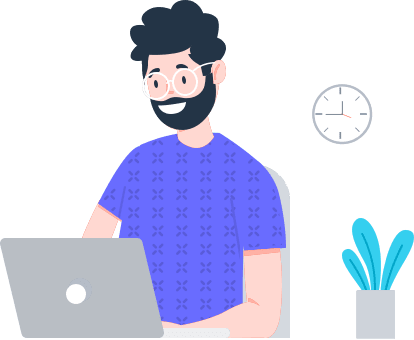
All Categories
Windows
25 Softwares
Graphics
105 Softwares
Web
30 Softwares
Multimedia
56 Softwares
Utilities
49 Softwares
Security
9 Softwares
Miscellaneous
48 Softwares
Essential Posts
Recent Comments
Related Posts
Help us survive!
We have made it easy for you to download and install softwares; most importantly kept everything free! So please help us maintain the site and server by donating whatever you can.
Donate



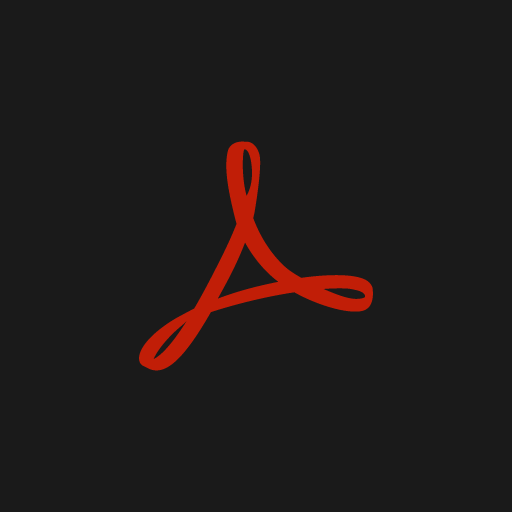





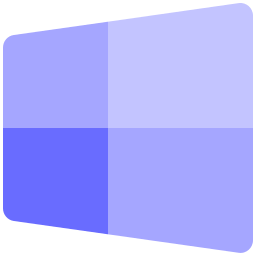
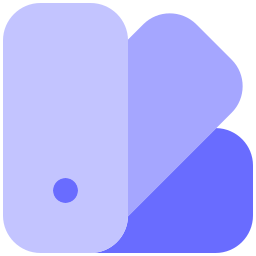
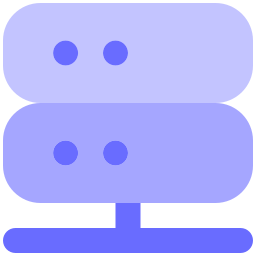

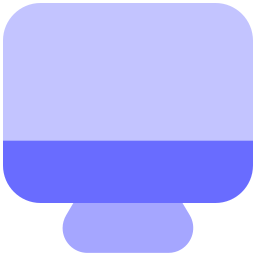

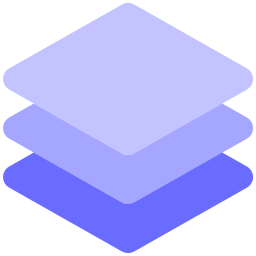




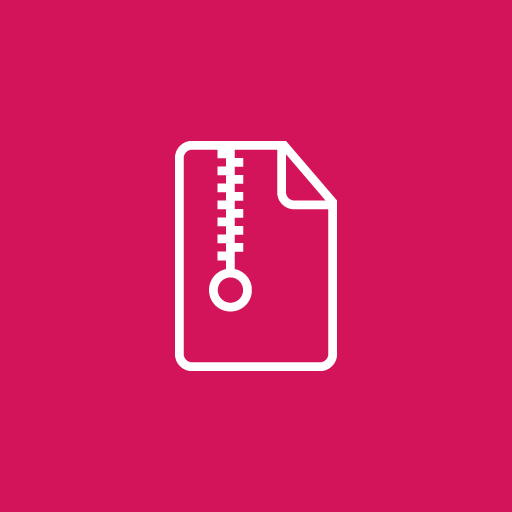





MD MAFUJUL HASAN
Initial 2 years agolava vai.. download link koi… ?
Replying to MD MAFUJUL HASAN
You must Login first.