Every security company needs to balance the features offered in its antivirus, security suite, and (if present) security mega-suite products. It’s important that the user see a benefit at each security level, and ESET Internet Security hits that mark. In addition to the expected firewall, spam filter, and parental control features, ESET Internet Security also includes webcam security, online banking protection, and a home network analyzer. It packs in a lot of features, but they’re not all top quality. In particular, the old-school firewall is unusually annoying, and the parental control system does nothing but filter web content.
When you first start up ESET you’re presented with a basic information page that includes the image of a mildly creepy android and the message that you’re protected. From this dashboard you can start a quick scan, use ESET’s sandboxed browser for banking and online shopping protection, or check out the security status of all the devices on your home network. On the left rail there are a number of different options including: Computer scan, Update, Tools, Setup, and Help and support.
The Computer scan section lets you start a basic scan, or choose to customize a deeper or more specialized scan. There’s also a helpful drag-and-drop area for single files you want to scan. When you’re running a scan, this is where you’ll also see its current status. The Update section is similarly straightforward, while the Tools menu includes links to the connected home monitor, banking and payment protection, as well as an anti-theft feature if you want to track your device.
The Connected Home Monitor is particularly interesting to look at. It shows you all the devices on your network from tablets, routers, and smart speakers to PCs and smartphones. At first, some devices will show up with their actual names while others will not. Any problems on your network are highlighted by exclamation marks with various colors—for instance, blue tells you there’s an issue but it’s probably no big deal; yellow tells you there’s an issue you should probably let ESET fix.
Besides scanning for weaknesses, the connected home monitor is a nice section to just see all the various device that are connected to your Wi-Fi. Other antivirus suites, such as Avast, offer similar network monitoring features. Moving on to setup, here you can fiddle with ESET’s controls to your heart’s content. There are options for turning on and off the service’s gamer mode, webcam protection, email and spam monitoring, botnet protection, and other security tools.
On top of the interface features, ESET also has a pop-up that appears each time you insert a USB storage device into your PC. The pop-up doesn’t prevent you from accessing the USB drive. Instead, it asks if you want to scan the drive now or later—there’s also an option to dive into ESET’s settings to turn off this feature. You can also set it to carry out the action, such as scan now, every time you insert a USB drive into your PC—probably a good idea for most users. Overall, ESET’s interface is easy to understand, manage, and navigate, making it a great choice for someone who doesn’t want a complicated power-user interface.
Although most of its features happen in the background, ESET, the company, has a lot to say about what its products can do. Like many other services these days, ESET offers an anti-ransomware feature to block one of the more pernicious threats out there. The security suite regularly scans for ransomware-like behavior such as mass encryption of files. If it detects anything, it will alert the user and ask whether they initiated this action. I asked the company if that means ESET would temporarily stop utilities like TrueCrypt. ESET says the suite won’t interfere with most mainstream encryption tools, but if you were using something less well-known it may see a temporary stoppage.
There’s also a network-attack protection feature to stop threats that try to spread through your home network, an “exploit blocker” that monitors apps that are commonly exploitable, an “advanced memory scanner” (in ESET Smart Security) to go after any malware hiding in RAM, and a UEFI scanner to guard against low-level malware.
On top of that, ESET offers cloud-based protection analysis—a common feature in all modern antivirus suites and one that was central to the recent Kasperksy controversy. ESET’s is called LiveGrid, which the company says tries to take your privacy into account. By default, Office files aren’t sent to the cloud for analysis, for example, which is a nice balance between cloud security and user privacy.
ESET Internet Security combines ESET’s powerful antivirus protection with all the expected suite features, and more. It includes some unusual components such as anti-theft for laptops, a network security scanner, and webcam security. However, some of the core components distinctly fail to impress. When enabled, the firewall’s program control popups are the most annoying we’ve seen, for example, and parental control is so limited as to barely exist.
- Setup Mode: Silent-Activated
- File Size: 82.3 MB
- Software Info: 32 & 64 Bit
- Operating System: 7, 8, 10 & 11; 32 & 64 Bit
- Double click on the installer and wait for the installation completed notification or the icon to be appeared on the desktop.
- The software will activate itself with built in crack, no additional cracking or patching needed.
- If it’s not activated please uninstall the previous version, turn off the antivirus and install again.
- After installation the antivirus will automatically get updated with the latest virus definition. But if there is a new program version then it will not get activated.
- So if you have installed it and working fine; don’t ever update to the latest version. Wait for us to upload the new one.
- From the first screen press “Restart” to start all the features properly.
- You can select “Pause Protection” if you want to disable the antivirus for a time being.
- To add folders and files in exclusion list go to “Setup” and on the right side of “Real-time file system protection” press the settings icon and press “Edit exclusions”.
Comments 6
Mazharul Islam
14.0.22.0 3 years agoNot working. Asked for serial number
Replying to Mazharul Islam
You must Login first.
Muhammad Nour
14.0.22.0 3 years agoNot working anymore, after install It back and order the serial number again.
Replying to Muhammad Nour
You must Login first.
Admin
14.0.22.0 3 years agoWill upload a fix in a few days.
Replying to Admin
You must Login first.
Muhammad Nour
Initial 4 years agoThanks, but after few days the Anti Viurs need to active again 🙁
Replying to Muhammad Nour
You must Login first.
Kenneth Oduor
Initial 4 years agoThanks so much for the Anti Virus
Replying to Kenneth Oduor
You must Login first.
Write a Comment
Popular Posts
Need a Website?
CyberSpace Digital is here to help you shape your dream. List of services that we offer...
- Web Development
- Graphic Design
- UI/UX Design
- Video Editing
- IG Marketing
- Boosting
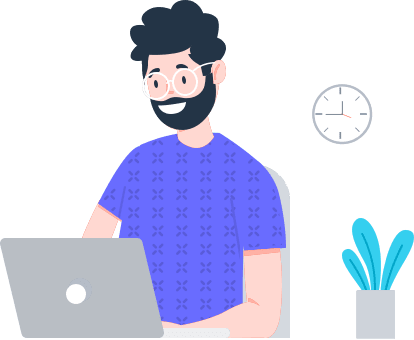
All Categories
Windows
25 Softwares
Graphics
105 Softwares
Web
30 Softwares
Multimedia
56 Softwares
Utilities
49 Softwares
Security
9 Softwares
Miscellaneous
48 Softwares
Essential Posts
Recent Comments
Related Posts
Help us survive!
We have made it easy for you to download and install softwares; most importantly kept everything free! So please help us maintain the site and server by donating whatever you can.
Donate



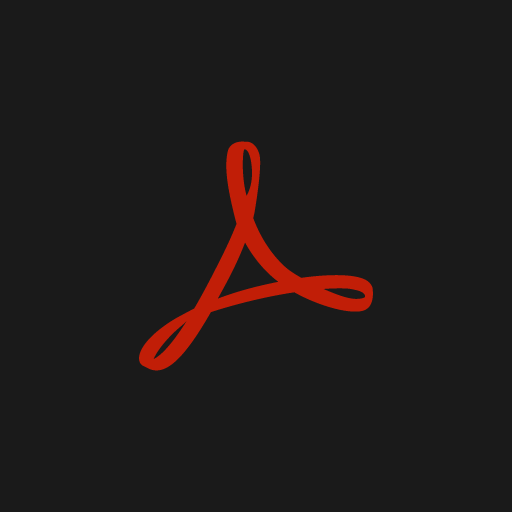




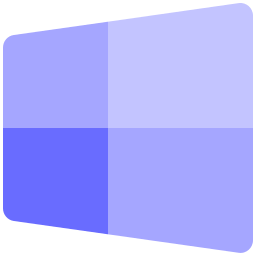
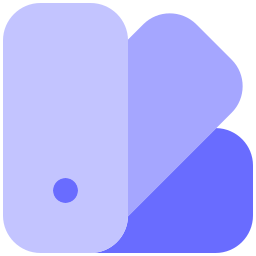
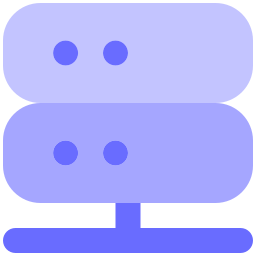

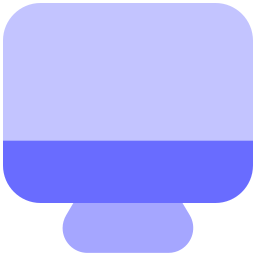

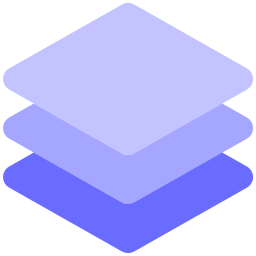




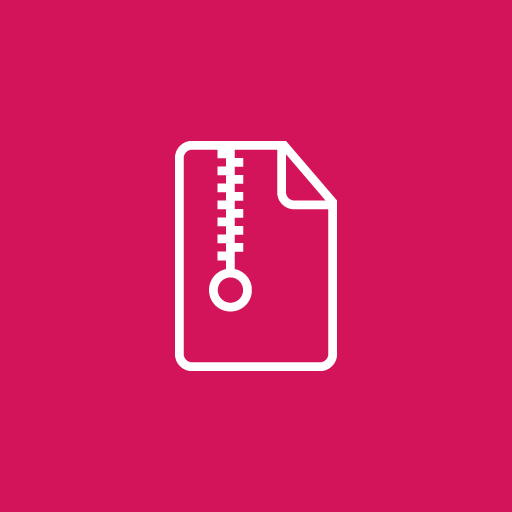





Jose
14.2.23.0 3 years agoIs the serial asking problem fixed?
Replying to Jose
You must Login first.