Adobe calls Photoshop 2021, also known as version 22.0, the ‘world’s most advanced AI application for creatives,’ so let’s see what’s new. The primary new features are Neural Filters, Sky Replacement, improved Refine Edge Selections and the all-new Discover panel.
The Neural Filters workspace is a ‘complete reimagination of filters and image manipulation inside Photoshop.’ The first version includes a large set of filters, some of which are still in a beta state. Adobe wants to get as many of them into the hands of users for testing. The Neural Filters workspace offers users access to non-destructive filters including Skin Smoothing, Smart Portrait and more. Smart Portrait allows you to transform a portrait subject along parameters such as age, expression, pose and more. AI analyzes the portrait to allow you to change aspects of your subject’s features, such as changing the direction of the subject’s head, gaze and the intensity of their smile. As you can see below, you can even adjust the direction of light in an image.
In addition to making AI-powered adjustments to portraits, Neural Filters also includes features to help repair damaged images, including Photo Restoration, Dust and Scratches, Noise Reduction, Face Cleanup, JPEG Artifacts Restoration and even a Neural Filter for colorizing a black and white image, a task which takes a considerable amount of skill and time to perform manually. You can learn more about how Neural Filters works and how they can be used in your workflow by visiting Adobe’s dedicated webpage.
Moving on to Sky Replacement. Using the power of AI, Photoshop can analyze your image to detect what areas of your image are foreground versus sky and then perform masking and blending in order to realistically change the sky in your image. You can select from Photoshop’s database of skies or add your own. There are creative controls as well, including the ability to zoom in and select a portion of the sky and move the sky around the scene. Today’s Photoshop release includes around 25 sky presets.
It seems every major release of Photoshop includes substantive improvements to making selections in your images and the latest release is no different. Adobe Sensei is powering a pair of new features in the Select and Mask workspace: Refine Hair and Object Aware Refine Mode. Making selections of hair has long been challenging, but Sensei now allows you to leverage its power to refine a selection incorporating hair in a single click. Similarly, Object Aware Refine Mode uses the power of AI to make even more precise, informed selections of portions of your image. Consider the example image below of a selection of the hair in the lion’s mane. It’s an impressive selection that was performed in only a few seconds.
Photoshop’s new Discover panel includes a brand-new learn and search experience. Within Photoshop, you can quickly access an expanded library of educational content, new step-by-step tutorials, and a vastly improved search functionality. AI makes context-aware recommendations based on your work, including tips and tutorials. There are new one-click Quick Actions that allow you to instantly perform certain tasks when you’re in a rush or teach you how to do the task for yourself step by step. Photoshop also includes Pattern Preview and shape creation features. Pattern Preview is a special view mode that allows you to view how your document would look as a pattern. Creating and adjusting shapes on the fly is now easier. There’s a new tool to create triangles and on-canvas controls to resize and adjust shapes.
Further improvements include enhancements to the Properties Panels and major revisions to how you access plug-ins within Photoshop. There’s a new plugins marketplace within the application where you’ll find curated collections in addition to the wide array of plugins and integrations on offer for Photoshop. Adobe has also integrated UXP to Photoshop. UXP is its new extensibility platform for building plugins. This plugin architecture results in improved reliability and performance for plugins. There are already plugins built on UXP available in Photoshop. These include plugins to connect Photoshop with apps and services such as Dropbox, Trello and Slack. Plus, there are image editing plugins from photographers such as Tony Kuyper, Greg Benz and Davide Barranca.
On the topic of connectedness, when working on a cloud document inside Photoshop, versions are now automatically created, allowing you to look back or revert to prior states. Within Photoshop, it’s now possible to view, revert, open, save as and rename save states within the version history. Cloud documents are also now available offline.
- Version: 2021
- Setup Mode: Pre-Activated
- File Size: 2.64 GB
- Software Info: 64 Bit
- Operating System: 10; 64 Bit
- Double click on the installer and wait for the installation completed notification.
- The software will activate itself with built in crack, no additional cracking or patching needed.
- It it’s not activated please uninstall the previous version; turn off the antivirus and install again.
- After installation use it from the start menu.
- For frequent use pin it to the start menu or taskbar.
Comments 12
Aaraf Farhan Habib
22.4.1 3 years agothe option of saving PNG from the drop down menu pressing CTRL+SHIFT+S is not available in this version. is there any way to enable it manually?
Replying to Aaraf Farhan Habib
You must Login first.
Tahmid
22.4.1 3 years agoInstall File does not work! double click korle no response!
Replying to Tahmid
You must Login first.
Rafiqul Islam
22.3 3 years agoHi,
Can you tell me why I am facing this issue? And, the solution?
Screenshot: https://prnt.sc/11nrqk0
Thanks.
Replying to Rafiqul Islam
You must Login first.
Abdullah Al Mahmud
22.3 3 years agoDownload hoi na, Failed dekhai kicho kn por. Please give a solution
Replying to Abdullah Al Mahmud
You must Login first.
Muhammad Nour
22.0 3 years agoserver link not working
Replying to Muhammad Nour
You must Login first.
Admin
Initial 3 years agowe were uploading the new version.
Replying to Admin
You must Login first.
Rajib Mridha
Initial 4 years agoei Software gula GDrive or Mega te thakle best hoto,,,
Replying to Rajib Mridha
You must Login first.
Admin
Initial 4 years agoGdrive and mega has download limitations. try downloading from the single click server.
Replying to Admin
You must Login first.
Write a Comment
Popular Posts
Need a Website?
CyberSpace Digital is here to help you shape your dream. List of services that we offer...
- Web Development
- Graphic Design
- UI/UX Design
- Video Editing
- IG Marketing
- Boosting
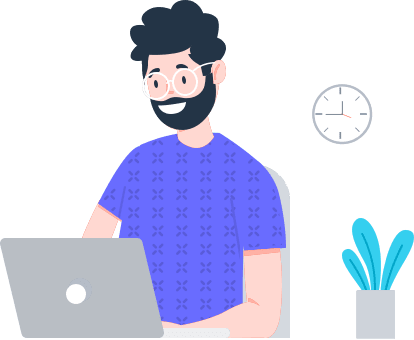
All Categories
Windows
25 Softwares
Graphics
105 Softwares
Web
30 Softwares
Multimedia
56 Softwares
Utilities
49 Softwares
Security
9 Softwares
Miscellaneous
48 Softwares
Essential Posts
Recent Comments
Related Posts
Help us survive!
We have made it easy for you to download and install softwares; most importantly kept everything free! So please help us maintain the site and server by donating whatever you can.
Donate



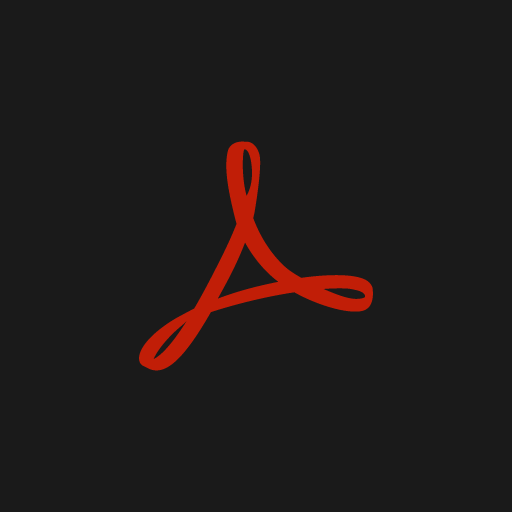




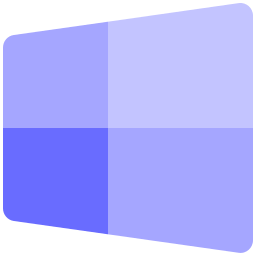
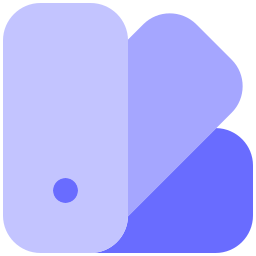
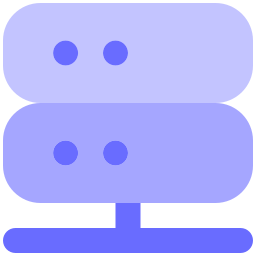

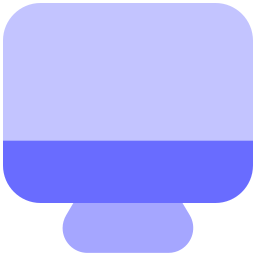

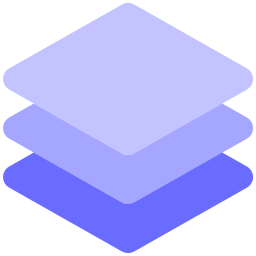




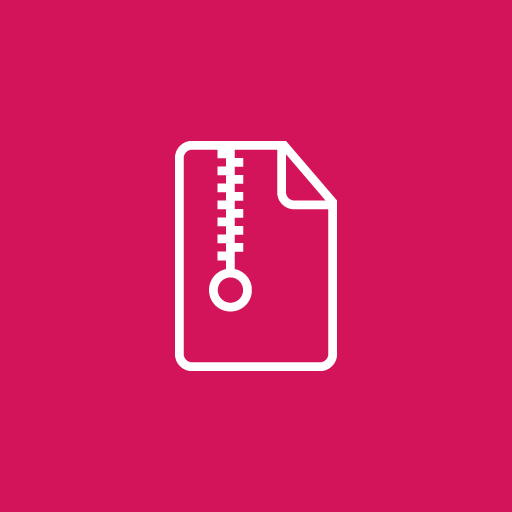




Abdullah Al Sifat
22.4.3 3 years agoServer link show me this message (this site cant reached)
I can’t download any software..
Please give me the solution..!!!
Replying to Abdullah Al Sifat
You must Login first.