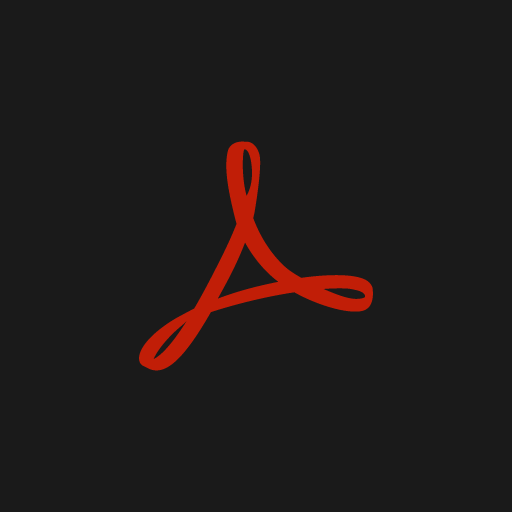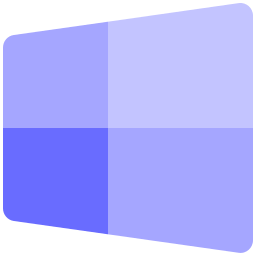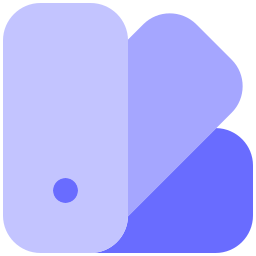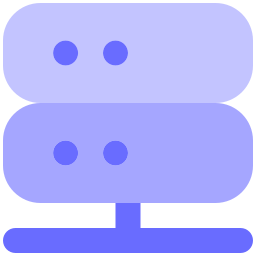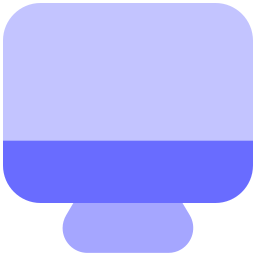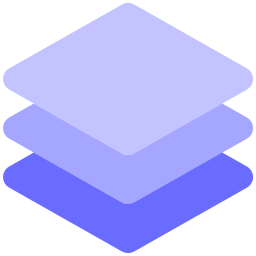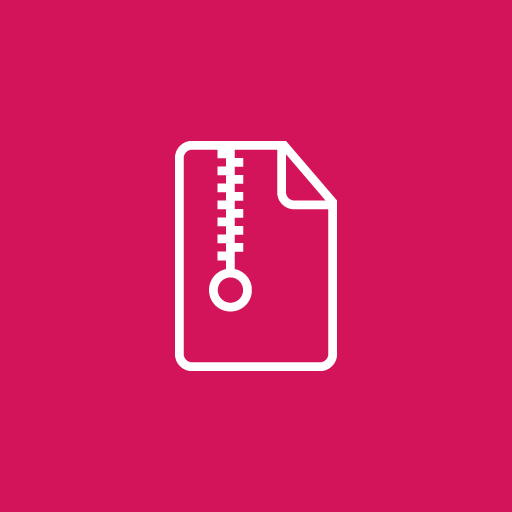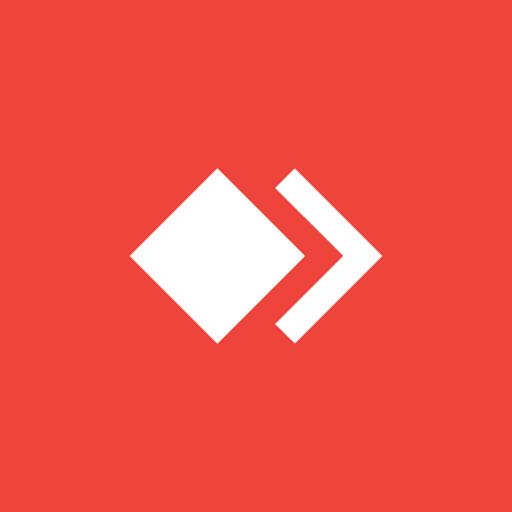Google Chrome is a browser that combines a minimal design with sophisticated technology to make the Web faster, safer, and easier. Use one box for everything–type in the address bar and get suggestions for both search and Web pages. Thumbnails of your top sites let you access your favorite pages instantly with lightning speed from any new tab. Desktop shortcuts allow you to launch your favorite Web apps straight from your desktop.
Google Chrome is the most popular web browser on the market, and for good reason. It provides an easy to use and clean interface, solid connectivity across devices and a massive library of extensions. That said, it’s resource-hungry and has a spotty track record when it comes to privacy. This Google Chrome review will run you through its features and flaws.
By default, Google Chrome doesn’t bombard you with features, opting instead for a clean and simple user interface that consists only of a combined search and address bar, called the omnibar, navigation controls and a small space for your extensions. This library of extensions is one of the browser’s biggest strengths because no competitor offers the same amount of third-party features. Whether you want built-in notes, extra bookmark bars, auto-refresh or any other advanced feature, there’s probably an extension that fits your needs.
The browser also features impressive cross-connectivity between devices. As long as you sync with your Google account, your preferences, bookmarks and search history come with you when you install the browser on a new computer or device. Because of that, setting up the browser is quick and easy to do. Almost everything you do in Google Chrome can be backed up to Google’s cloud, right down to the tabs you leave open, and it gives you a solid set of options to choose what you want to sync. If you want to fine-tune those settings, check out our guide on how to backup Google Chrome.
Transferring your bookmarks to other browsers is equally pain-free, as you simply enter the bookmarks manager and export them as an HTML file. Learn more about that process in our guide on how to export and import Google Chrome bookmarks. Unsurprisingly, Google Chrome is also well-integrated with Google’s other services, with shortcuts to apps such as Google Docs and Gmail located inside an “apps” menu on your bookmark bar. That integration extends to Google Translate, enabling you to translate any page to another language with a single click.
Google Chrome also comes with a built-in .pdf reader, which is nice to have, though it’s light on features compared to a dedicated reader, such as Adobe Acrobat, lacking support for things such as dynamic PDFs and virtual signatures. A smaller feature that’s easy to miss is the handy context menu options provided in Google Chrome. They include an option for googling highlighted text, which other browsers, such as Mozilla Firefox, also offer, as well as an option to do a reverse image search, which saves you the time of downloading and reuploading the image.
Google Chrome also supports multiple users, complete with separate shortcuts to each individual’s browser instance. That’s useful for shared computers or for those who need separate instances of the browser for work and personal use.
On its desktop versions, Google Chrome is easy to navigate. Everything you need to browse is compressed into a sleek taskbar at the top of the screen where you can find the omnibar, your bookmarks and navigation controls. Tabs are separated with a clear change in hue and opening many tabs at the same time causes them to scale horizontally. Even when you have dozens of tabs open, it’s easy to tell what each tab is because of clearly displayed favicons that stay visible.
- Setup Mode: Silent
- File Size: 154 MB
- Software Info: 32 & 64 Bit
- Operating System: 7, 8 & 10; 32 & 64 Bit
- Double click on the installer and wait for the installation completed notification or the icon to be appeared on the desktop.
- It’s a silent software, no user interaction needed.
- If the installation gets blocked, turn off the antivirus and install again.
- If you wanna see clear Bengali fonts, from menu head towards “Settings> Appearance> Customize Fonts> Standard Font” and select “Kohinoor Bangla, Noto Sans Bengali, Siyam Rupali or Solaiman Lipi”.
Popular Posts
Need a Website?
CyberSpace Digital is here to help you shape your dream. List of services that we offer...
- Web Development
- Graphic Design
- UI/UX Design
- Video Editing
- IG Marketing
- Boosting
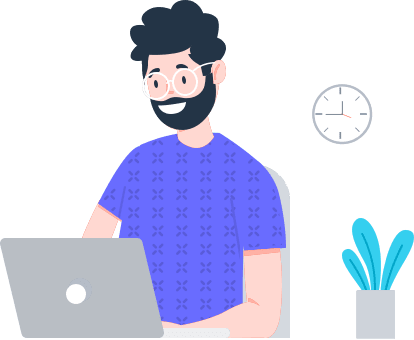
All Categories
Windows
25 Softwares
Graphics
105 Softwares
Web
30 Softwares
Multimedia
56 Softwares
Utilities
49 Softwares
Security
9 Softwares
Miscellaneous
48 Softwares
Essential Posts
Recent Comments
Related Posts
Help us survive!
We have made it easy for you to download and install softwares; most importantly kept everything free! So please help us maintain the site and server by donating whatever you can.
Donate