An original CyberSpace production. This windows is exclusively modified for you. Many useful components are added to the windows which were missing in the original windows release. A very unique sets of tweaks are added which will ease your daily computer usage. You will not find anything close to this in whole Bangladesh :P, guaranteed! You might not have any idea how much time I’ve given into this project, modifying the settings and testing for getting every features to work properly. So please provide your feedback so that you can get these kind of releases in the future. Most importantly share this beauty with your friends.
- Version: Build 22000.194 | Codename 21H2
- Setup Mode: Pre-Activated
- File Size: 3.79 GB
- Software Info: 64 Bit
- Operating System: 11; 64 Bit
- For making a bootable pendrive use Rufus. Please follow the instructions on the Rufus’s page.
- For burning it to a DVD use ImgBurn and follow the instructions on it’s page.
- Insert the bootable pendrive on the PC you wanna give the setup to. Restart the PC and from the boot menu select the bootable device you just created and start the setup.
- Delete the old “C Drive” and also “System Reserve” & “Recovery” partitions if present, it will become a single “Unallocated Space”. Just select it and hit “Next”, the setup will begin.
- When the first phase of the installation is finished and the PC restarts for the first time just unplug the pendrive. Cause if it’s plugged in it will get assigned the D drive by default.
- During the setup process Windows will ask for license key and if you have the key then just enter it. If you don’t have any license key, then just press “Skip” to proceed and later use activator to activate it.
- This is a Non-TPM version that means TPM, CPU, SecureBoot, Storage and RAM Check all have been bypassed, so can be installed on any system.
- Updates were added to the official release 22000.194 to get the latest build 22000.194.
- This Windows contains all the important updates till October 2021.
- All UWP Apps have been updated to a newer version to match bring a new look to the windows eg. Paint, Windows Store.
- Added UWP Apps: HEVC Video Entension, HEIF Image Entension, MPEG2 Video Extension, VP9 Video Extension, Web Media Extension.
- Removed UWP Apps: Feedback Hub, Get Help, Office Hub.
- All pro editions were given, retail license key added, auto activated with Digital License Activation permanently.
- Windows Auto Update is disabled. If you wanna enable auto update, there is a script in the ISO file inside the “Windows Setup Tools” folder. But normally you can just click “Check for update” to get the updates.
- Install WIM image is converted to highly compressed ESD file.
- Professional audio tweaks has been added.
- Program compatibility message is disabled, so there won’t be any “Is this program installed correctly” notifications.
- User Account Control is disabled, so there won’t be any full screen permission asking “Do you want to install” notifications.
- C drive will get renamed and will show the installed operating system eg. “Windows 11 Pro”.
- Pressing the power button will trigger Shut down.
- Autoplay notification is disabled, only DVD drive and modems will show autoplay.
- My Computer and Control Panel icon has been added to the desktop with the Recycle Bin.
- Internet Explorer multiple instance icon on the Taskbar is disabled.
- Timezone will be GMT +6.00 Dhaka.
- Date format will not show Month first, instead will follow “25-Oct-20”.
- “Siyum Rupali, Solaiman Lipi, Noto Sans Bengali, Kohinoor Bangla” fonts are added to enhance the Bangla reading experience.
- Notepad default font is set to “Kohinoor Bangla”, Font size “16” and Word Wrap is turned on.
- Microsoft Office default page size is set to “A4”, document selection at the opening has been disabled and ruler view turned on.
- Microsoft Office telemetry and updates have been disabled.
- .Net Framework 3.5 has been added.
- DirectX 9 has been added.
- Microsoft DART 11 recovery is added to the boot image, you can find it in the Repair your computer section.
- Lock screen tips and tricks has been disabled.
- Tips and tricks notification is disabled.
- Quick access folders are disabled.
- Most used apps list has been disabled, so there won’t be any “Most used” items.
- Feedback collection is disabled.
- Operating system upgrade message has been disabled.
- Welcome experience message has been disabled.
- Welcome message after first internet connection has been disabled.
- Windows Store and mail icons are unpinned from the taskbar.
- Chat and Widgets icon has been removed from the taskbar.
- Windows error reporting has been disabled.
- Windows Defender Sample Submission has been disabled.
- Windows Genuine Check has been disabled.
- Telemetry and Various data collection has been disabled.
- Removable Drive from the navigation pane on Explorer has been removed.
- Clipboard is enabled, you can access it by pressing “Ctrl+V”.
- Reserved 7GB space for C drive has been disabled.
- Only available for 64-bit PCs.
- After Windows setup you must update the drivers, you can use DriverPack to install the drivers. It will work on any windows and any PC. Or you can update the Windows which will eventually update the drivers.
Comments 3
Zakir Hossain
21H2 CS 3 years agoThanks a lot, admin for Windows 11
Replying to Zakir Hossain
You must Login first.
AKHTAR HOSSAIN
21H2 CS 3 years agoits not windos 11, its says windows 10 lite
Replying to AKHTAR HOSSAIN
You must Login first.
Write a Comment
Popular Posts
Need a Website?
CyberSpace Digital is here to help you shape your dream. List of services that we offer...
- Web Development
- Graphic Design
- UI/UX Design
- Video Editing
- IG Marketing
- Boosting
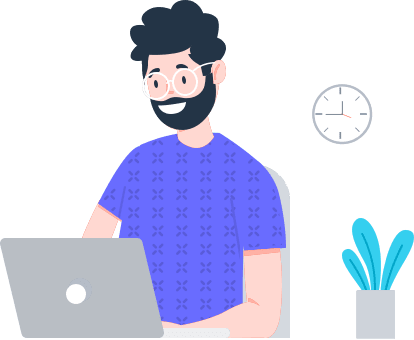
All Categories
Windows
25 Softwares
Graphics
105 Softwares
Web
30 Softwares
Multimedia
56 Softwares
Utilities
49 Softwares
Security
9 Softwares
Miscellaneous
48 Softwares
Essential Posts
Recent Comments
Related Posts
Help us survive!
We have made it easy for you to download and install softwares; most importantly kept everything free! So please help us maintain the site and server by donating whatever you can.
Donate




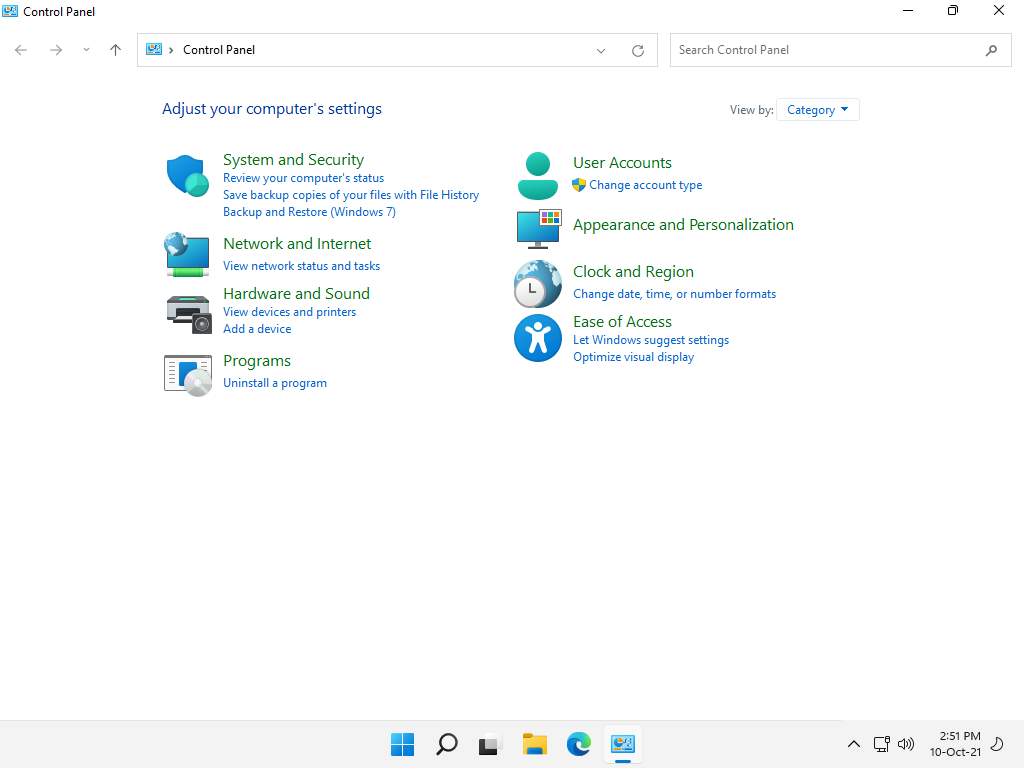



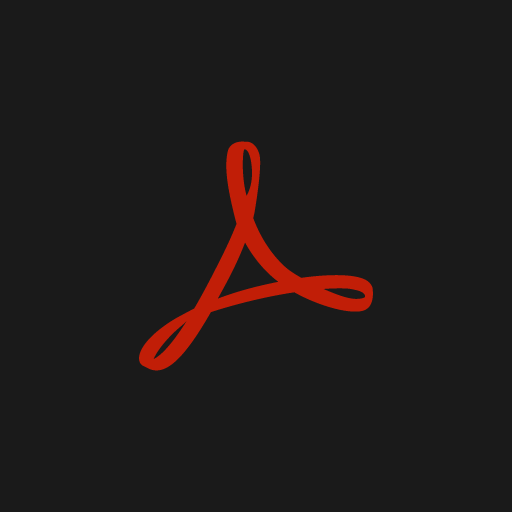





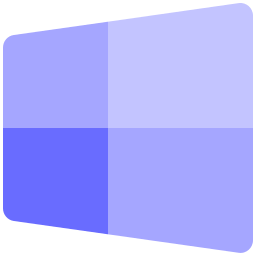
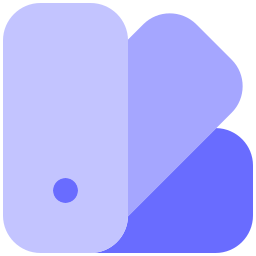
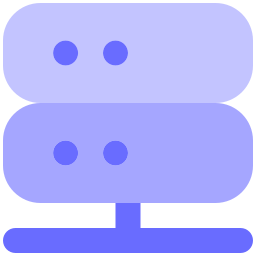

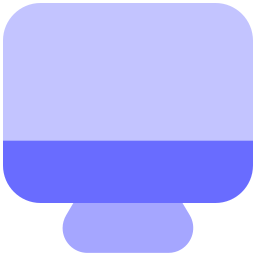

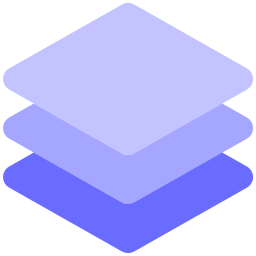




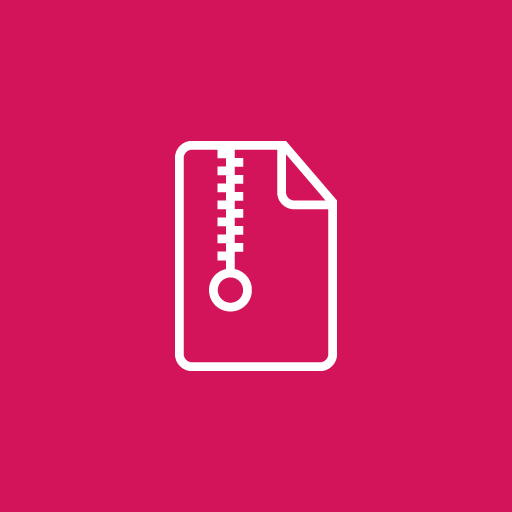



Md. Jahid Hasan
21H2 CS 2 years agoDid you upload the untouched but bypassed windows 11? I need it hardly
Replying to Md. Jahid Hasan
You must Login first.