Official Microsoft Windows ISO image files for everyone. All the builds are MSDN RTM build. No settings are changed, nothing removed or added. Also these are not activated, that means you either need to have original license key or need to use activator to activate these Windows. Download the official release and make a bootable DVD or USB and enjoy the latest features of the Windows.
- Version: Windows 11, Windows 10, Windows 8.1, Windows 7
- Setup Mode: Official
- File Size: 3 & 4 GB
- Software Info: 32 & 64 Bit
- Operating System: 7, 8.1, 10 & 11; 32 & 64 Bit
- For making a bootable pendrive use Rufus. Please follow the instructions on the Rufus’s page.
- For burning it to a DVD use ImgBurn and follow the instructions on it’s page.
- Insert the bootable pendrive on the PC you wanna give the setup to. Restart the PC and from the boot menu select the bootable device you just created and start the setup.
- Delete the old “C Drive” and also “System Reserve” & “Recovery” partitions if present, it will become a single “Unallocated Space”. Just select it and hit “Next”, the setup will begin.
- When the first phase of the installation is finished and the PC restarts for the first time just unplug the pendrive. Cause if it’s plugged in it will get assigned the D drive by default.
- During the setup process Windows will ask for license key and if you have the key then just enter it. If you don’t have any license key, then just press “Skip” to proceed and later use activator to activate it.
- Recommended activation methods:
Windows 11 Pro: Digital License or KMS38 or KMS VL
Windows 10 Pro: Digital License or KMS38 or KMS VL
Windows 8.1 Pro: KMS VL
Windows 7 Ult: Loader
Microsoft Office: KMS VL
- If you want to turn off the Windows Auto Update permanently, use Windows Update Manager.
- If your PC has RAM less than 4GB eg. 2GB, you should setup the 32-Bit version.
- And if you have RAM equal or more than 4GB eg. 4GB, you must setup the 64-Bit.
- But if your processor is 64-Bit, you should setup 64-Bit; regardless the RAM amount.
- After Windows setup you must update the drivers, you can use DriverPack to install the drivers. It will work on any windows and any PC. Or you can update the Windows which will eventually update the drivers.
Comments 4
dr. ashik
Initial 3 years agowindows 10 download korte gele 2.5 gb er moto download hole complete dekhay
Replying to dr. ashik
You must Login first.
Md. Mahedi Hasan
Initial 4 years agoata kih new update windows
Replying to Md. Mahedi Hasan
You must Login first.
Admin
Initial 4 years agoYeah, latest Windows versions Offcial non-activated releases. No customizations, pure stock Windows.
Replying to Admin
You must Login first.
Write a Comment
Popular Posts
Need a Website?
CyberSpace Digital is here to help you shape your dream. List of services that we offer...
- Web Development
- Graphic Design
- UI/UX Design
- Video Editing
- IG Marketing
- Boosting
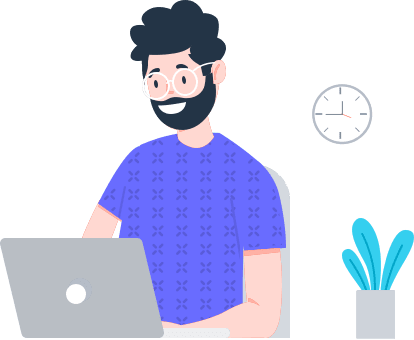
All Categories
Windows
25 Softwares
Graphics
105 Softwares
Web
30 Softwares
Multimedia
56 Softwares
Utilities
49 Softwares
Security
9 Softwares
Miscellaneous
48 Softwares
Essential Posts
Recent Comments
Related Posts
Help us survive!
We have made it easy for you to download and install softwares; most importantly kept everything free! So please help us maintain the site and server by donating whatever you can.
Donate



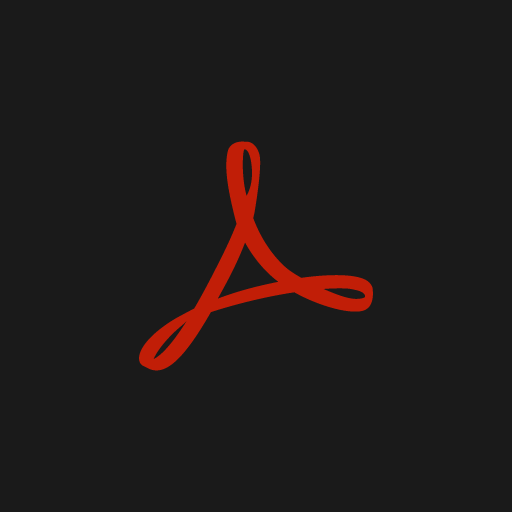





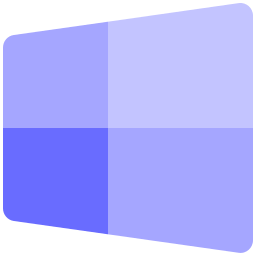
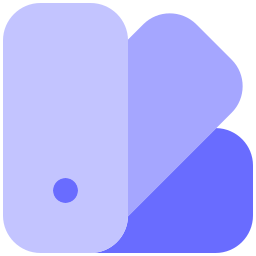
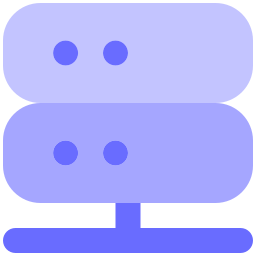

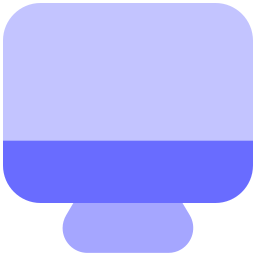

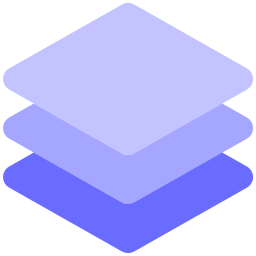




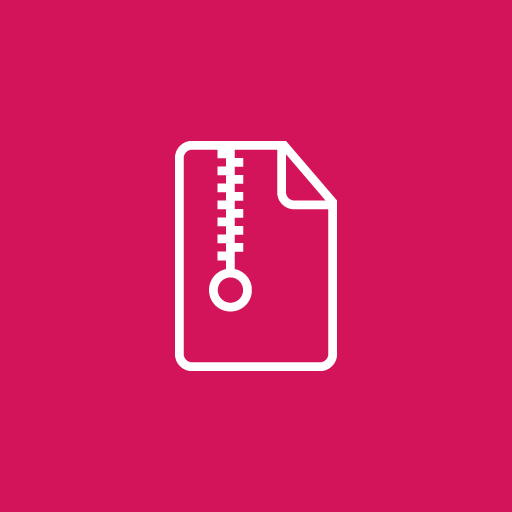


Shakil Mahmud
Initial 3 years agowaiting for windows 11 Lite
Replying to Shakil Mahmud
You must Login first.