Acrobat Pro DC is packed with all the tools you loved in Acrobat XI. But now, it has a touch-friendly interface, new mobile capabilities and some amazing new features to help you get work done. Faster. Adobe PDFs are smarter. We invented the portable document format (PDF). When you create a PDF with Acrobat or one of our online services, you get more than a picture of your document. You get a smart file you can edit, sign, share, protect, and search. Plus, you know it will look right on any screen. Your office is as mobile as you are. Acrobat DC with Document Cloud services is packed with all the tools you need to convert, edit, and sign PDFs. It’s just as mobile as you are. So you can start a document at work, tweak it on the train, and send it for approval from your living room – seamlessly, simply, without missing a beat.
Adobe created the PDF two decades ago and its PDF editor has continued to rule the category, despite what many users felt was its exorbitant price. But a couple of years back, Acrobat adopted a cloud subscription model that now makes it more affordable for folks without an enterprise budget.
Acrobat Pro DC is composed of three components: Acrobat DC, which allows you to perform a variety of editing functions on your PDFs on desktop and mobile devices; Adobe Document Cloud, which lets you create and export PDF files, as well as store and send files and collect electronic signatures; and Acrobat Reader DC, which enables you to read, print, and sign PDFs.
Acrobat’s workspace sports an easily navigable tabbed interface. The Home tab is where you land if you don’t have a PDF open. It gives you quick access to recent files; PDFs you’ve sent for review or signature; and files stored locally, in Adobe Document Cloud, or in third-party services like Box or Microsoft OneDrive.
Adobe Acrobat Pro DC has three views: Home, Tools, and Document.
The Tools tab organizes Acrobat Pro DC’s wealth of tools in a single pane, organized by function: “Create & Edit,” “Share & Review” “Forms & Signatures,” “Protect & Standardize,” and “Customize.” Any of the individual tools can be added as a shortcut to a right sidebar so you can get to them with a PDF open without having to toggle back here. Selecting a tool opens the commands specific to it, or its associated toolbar if you are in an open document.
Each PDF file opens in its own tab in Document view. A toolbar with some basic editing tool runs across the top of the document and navigation and task panes sit at the left and right of the document, respectively.
Adobe continues to offer everything you need to work with PDFs in a business environment. You can create PDFs from a variety of file types (Microsoft Office files, images, HTML, scanned documents), send them out for comments and electronic signatures, and safeguard sensitive information with encryption, password protection, and text redaction.
Adobe has made it easier to share documents for signature or to fill in.
Adobe recently streamlined its document sharing experience. The interface gives you the option of sending a PDF as an email attachment or as link to the file in Adobe Document Cloud. Filling and signing a document has also gotten easier, thanks to a new tool that asks you who needs to fill and sign first— you or others—and prompts you through completion of that task.
Really, if there’s anything about Acrobat Pro DC to knock, it’s that the sheer amount of features and how they work together can be dizzying for a first-time user. Thankfully, Adobe has added a new on-boarding experience that progressively guides you through the process of making Acrobat your default PDF editor, adding your PDF files, and introducing you to capabilities like combining PDFs and organizing pages. You can access recommended tools at any time from the Home tab and for a quick walk through. And still there are additional features you’ll undoubtedly discover through use over time.
- Setup Mode: Silent-Activated
- File Size: 622 MB
- Software Info: 32 Bit
- Operating System: 7, 8 & 10; 32 & 64 Bit
- Uninstall the previous version before installing the new one.
- Double click on the installer and wait for the installation completed notification or the icon to be appeared on the desktop.
- The software will activate itself with built in crack, no additional cracking or patching needed.
- If it’s not activated please uninstall the previous version, turn off the antivirus and install again.
- Create, edit, convert or do what ever you want with the most used PDF app.
- If the crack gets deleted the software will automatically get closed. So will have to reinstall and add this location to your antivirus exclusion list:
For 32 Bit: C:\Program Files\Adobe\Acrobat DC\Acrobat\
For 64 Bit: C:\Program Files (x86)\Adobe\Acrobat DC\Acrobat\
Comments 15
omar kaiyum nayeem
2021.005.20060 3 years agoNot working anymore. Please review this.
Replying to omar kaiyum nayeem
You must Login first.
Shehab Bin Siddique
2021.001.20155 3 years agoPrinting can not be possible from it. What might be the problem?
Replying to Shehab Bin Siddique
You must Login first.
Admin
2021.001.20155 3 years agoCan you post on our facebook group with details.
Replying to Admin
You must Login first.
Shahriar
2021.001.20150 3 years agoAdobe Acrobat pro dc does not install on new windows . It needs Microsoft visual c++ 2012 and 13 . But there is no problem in adobe website genuine software .When i install a new windows on pc or vmware Adobe Acrobat pro dc(cyberspace ) shows installation failed .But Adobe Acrobat pro reader installs successfully . When i investigate the problem i found that Adobe Acrobat pro dc does not install without Microsoft visual c++ 2012 and 13 .I have to use iobit driver booster to download Microsoft visual c++ 2012 and 13 , to install Adobe Acrobat pro dc .
NOTE : This is happening only in cyberspace Adobe Acrobat pro dc software. Not trial version from adobe website nor Adobe Acrobat pro reader.
Replying to Shahriar
You must Login first.
Admin
2021.001.20150 3 years agoDownload visual redist and install before installing it. https://cyberspace.mx/microsoft-visual-c-redistributable/
Replying to Admin
You must Login first.
A.B.M. Zahidul Hoque
2021.001.20149 3 years agodownload server not working
Replying to A.B.M. Zahidul Hoque
You must Login first.
Admin
2021.001.20149 3 years agoBro it has been fix, try now. Thanks for notifying.
Replying to Admin
You must Login first.
Scott Sterling
2021.001.20138 3 years agoTried 4 times but each time these problem occur-
1. Download gets paused after 500 MB & says “Couldn’t download due to network error” though my connection is fine. However, after resuming, download starts again.
1. Can’t unzip file with Winrar. It says ” Checksum Error – Archive is corrupt)
Replying to Scott Sterling
You must Login first.
Admin
2021.001.20138 3 years agoTry with IDM. Should work just fine. Let me know if not.
Replying to Admin
You must Login first.
Scott Sterling
2021.001.20138 3 years agoThanks, IDM solved those problem. But new problem – Installation is failed though I turned off windows defender (Never faced such thing for any cyberspace app). What should I do?
Replying to Scott Sterling
You must Login first.
Admin
2021.001.20138 3 years agoCheck your mail, we can help you remotely if you want.
Replying to Admin
You must Login first.
shaiq
Initial 4 years agoAsking for license! Please take care of it.
Replying to shaiq
You must Login first.
Admin
Initial 4 years agoyou must turn off your antivirus before installing and exclude “C:\Program Files (x86)\Adobe\Acrobat DC\Acrobat\amtlib.dll” in you antivirus.
Replying to Admin
You must Login first.
Write a Comment
Popular Posts
Need a Website?
CyberSpace Digital is here to help you shape your dream. List of services that we offer...
- Web Development
- Graphic Design
- UI/UX Design
- Video Editing
- IG Marketing
- Boosting
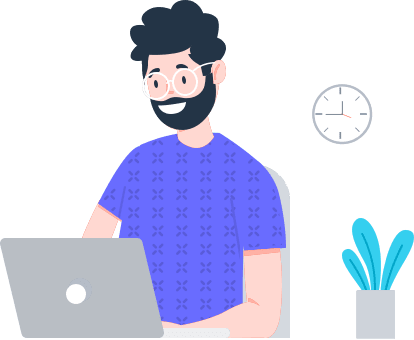
All Categories
Windows
25 Softwares
Graphics
105 Softwares
Web
30 Softwares
Multimedia
56 Softwares
Utilities
49 Softwares
Security
9 Softwares
Miscellaneous
48 Softwares
Essential Posts
Recent Comments
Related Posts
Help us survive!
We have made it easy for you to download and install softwares; most importantly kept everything free! So please help us maintain the site and server by donating whatever you can.
Donate
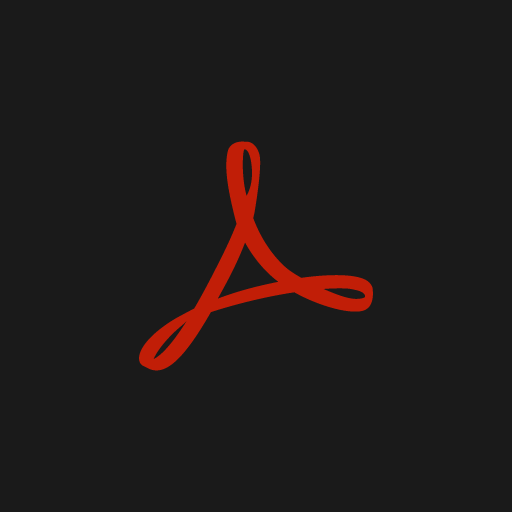







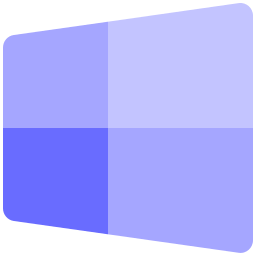
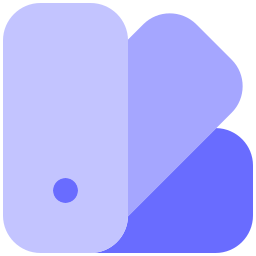
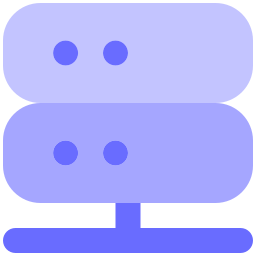

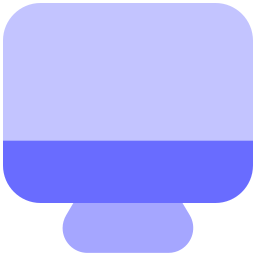

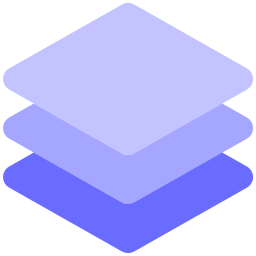




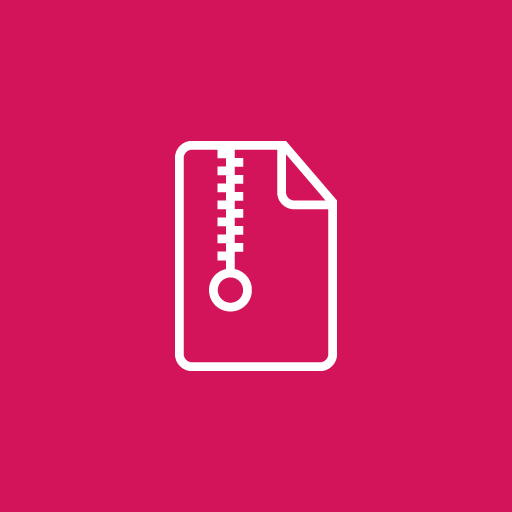




Rifat Hasan
2021.005.20060 3 years agoInstallation failed. Although i followed all the instructions.
Replying to Rifat Hasan
You must Login first.